How to Play Deezer Music in a Car
Music is always the best partner to a driving journey, as driving is always boring while music can bring fun and enjoyment, and more important, music can keep our heads still. And if you are a Deezer user, how can you play your favorite music during the journey? Don't worry, in this article, we will introduce several methods of playing Deezer music in a car. If you don't know how to, read the article. If you already know, read it too, maybe you can find something new and more convenient.
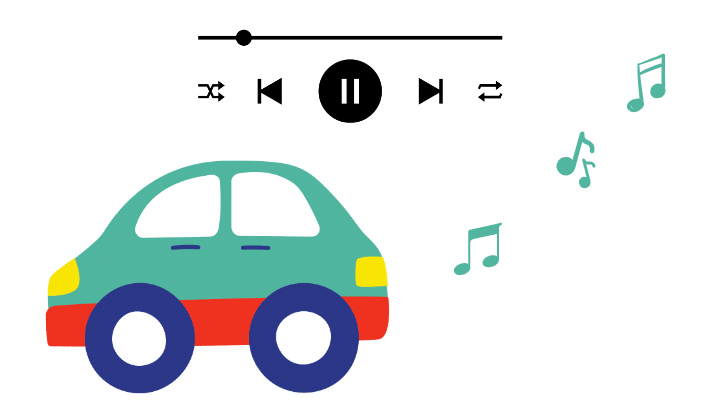
Part 1. Play Deezer Music in Car via Deezer App
Generally, you can directly play Deezer music in your car in the following common ways.
🚗 1. Bluetooth. If your car has Bluetooth, please connect your mobile device to your car via Bluetooth. When you select music on Deezer with your mobile phone, it will play in your car. This is the easiest way. But please make sure your account is a paid or premium account, or you have to listen to ads between songs.
🚗 2. Android-Auto. Set up the app on your car system. Connect your Android to your car via a USB cable, and the app should automatically start. Open Deezer on your Android, and play your desired music.
🚗 3. CarPlay. If you use an iPhone, you can use CarPlay to play Deezer music when you drive. Just start your car, and make sure Siri is turned on. Connect your iPhone to your car with a USB cable, and CarPlay will automatically start. Then ask Siri to play Deezer music. You can press and hold the voice command button on your steering wheel to control Siri.
These are the common methods of playing Deezer music in a car. But you must be aware that as you are moving in the car, the networks or signals are quite unstable, which can lead to a bad music experience. To avoid such a situation, you need to download Deezer music to your phone first. However, your downloads in the Deezer app cannot be accessed once your subscription expires. And to make it available at any time, you have to keep your Deezer subscription active all the time. But here, we would like to show you another way to download Deezer music and access your Deezer downloads offline at any time even if your subscription is inactive.
Part 2. Offline Play Deezer Music in the Car
To download Deezer music, keep it available to access all the time, and play it offline, you need DeeKeep Deezer Music Converter. It is a specialist in the field of music downloading.
Step 1.Install DeeKeep Deezer Music Converter
First of all, download DeeKeep to your Windows/Mac by hitting on the blue buttons above if you have never used the program before. Then install the program and launch it on your computer. On the center of the page, click "Load Web Player" to enter the program. The built-in Deezer web player will then occur. And please enter your Deezer premium credentials through the "LOG IN" button.
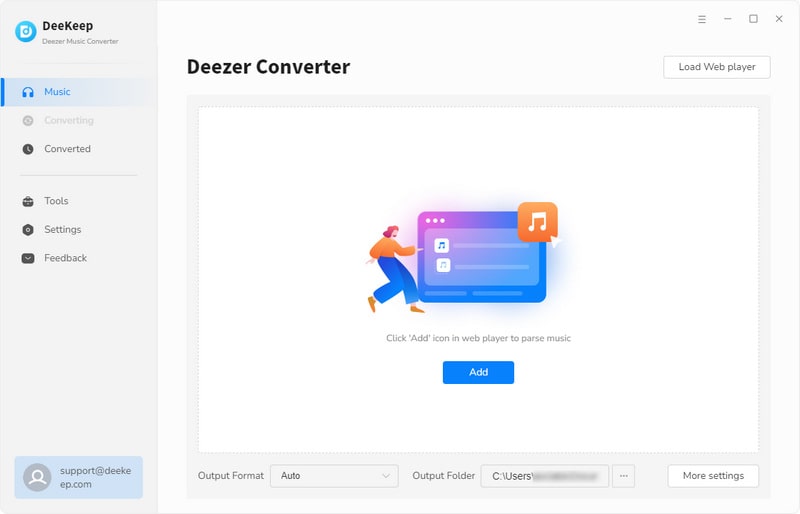

Step 2.Adjust Output Settings
As a well-developed music converter, DeeKeep has multiple functions and features. After successful login, move to the top right corner and hit on the "Settings"![]() button to open a window. You are allowed to select the Output Format from MP3, AAC, WAV, AIFF, ALAC, and FLAC, set the Bit Rate and Sample Rate, designate the Output Folder by clicking the three dots aside, edit the Output File Name from options of Track Number, Title, Artist, Album, Playlist Index, and Year, and the Output Organized from Playlist, Artist, Album, Artist/Album, Album/Artist, None.
button to open a window. You are allowed to select the Output Format from MP3, AAC, WAV, AIFF, ALAC, and FLAC, set the Bit Rate and Sample Rate, designate the Output Folder by clicking the three dots aside, edit the Output File Name from options of Track Number, Title, Artist, Album, Playlist Index, and Year, and the Output Organized from Playlist, Artist, Album, Artist/Album, Album/Artist, None.
If you want to output the music with the original audio quality, choose AUTO as the output format. DeeKeep supports downloading HiFi audio quality, just choose FLAC. Besides, it can preserve up to 7 ID3 tags.

Step 3.Download Deezer Tracks
When all the settings are done, close the window to apply the settings in the following songs to be downloaded. Navigate to the songs you want to download or open the playlist or album you want. Click the blue button "Add to list" ![]() to open a popup. Tick the track you want to download and convert. Tick the "Hide Converted" to ignore the tracks that have been downloaded if you used the program before. After the pick, click "Convert Now" to start converting at once.
to open a popup. Tick the track you want to download and convert. Tick the "Hide Converted" to ignore the tracks that have been downloaded if you used the program before. After the pick, click "Convert Now" to start converting at once.
DeeKeep supports downloading tracks from different playlists or albums in a batch. Just click "Save to list" after the first pick, and select more in another playlist. Then hit on the "task list"![]() icon to then click "Convert" to download them all.
icon to then click "Convert" to download them all.
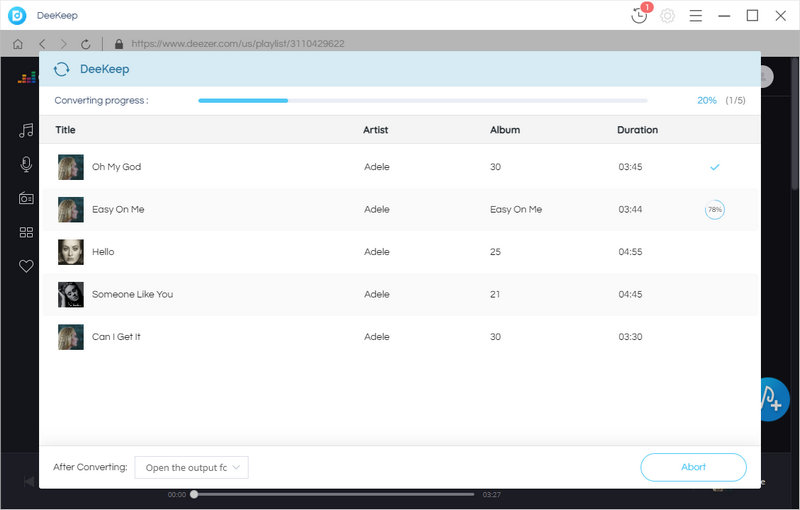

Step 4.Check the Downloaded Tracks
When the conversion progress reaches 100%, the output folder will pop up. You can check their details or properties. Open the music files with any music player, they are complete songs. To this step, you have owned Deezer music in a real sense. They can be saved on your computer all the time. You can access them at any time, or transfer them to other devices like Android phones, or Sony Walkman.
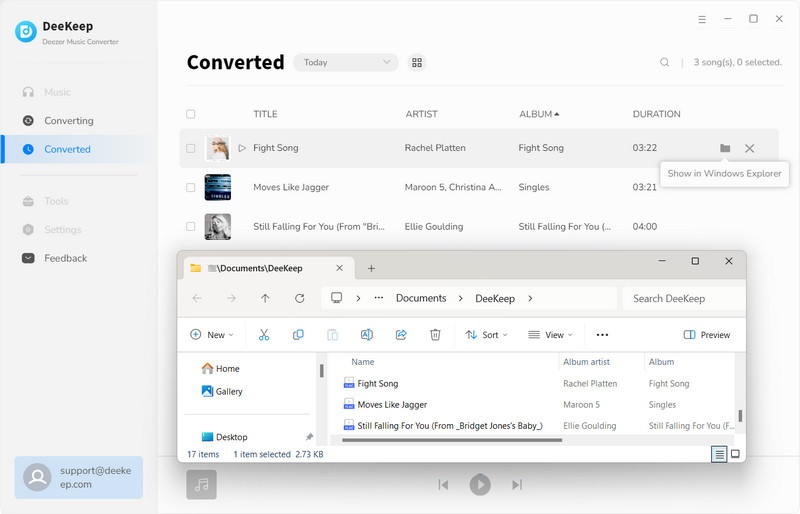
Step 5.Play Deezer Music in the Car Offline
Insert your USB drive into your computer, and copy the downloaded Deezer music files to the device. Insert the USB drive into your car, and you can enjoy music without any disruption. Then just enjoy music in your car despite a bad network connection or inactive subscriptions.
Summary
With the methods listed above, have you gotten the answer you want? You can try the methods mentioned in the first part. But if you have never used DeeKeep Deezer Music Converter before, have a try, it will be beyond your expectations. With the tool, you can play your favorite music whenever and wherever you want, without the influence of bad networks or signals.










