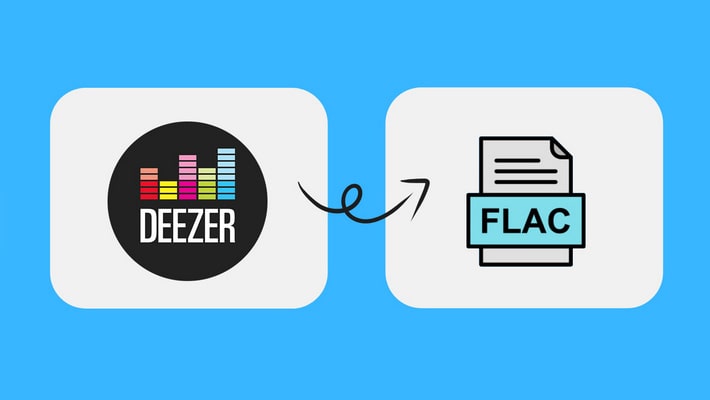Download Hi-Fi Deezer Music for Offline Listening without Premium
Among all popular streaming music platforms, Deezer Music occupies a place. Like other streaming services, Deezer Music has been offering subscription plans. If you want to enjoy music with Deezer, you need to pay for this subscription plan continuously.
When you subscribe to Deezer Music, you can download songs offline. But these downloaded tracks are not available once you stop the renewal. If you need to truly download Hi-Fi Deezer Music for offline listening without renewing the Premium, you should follow this article.
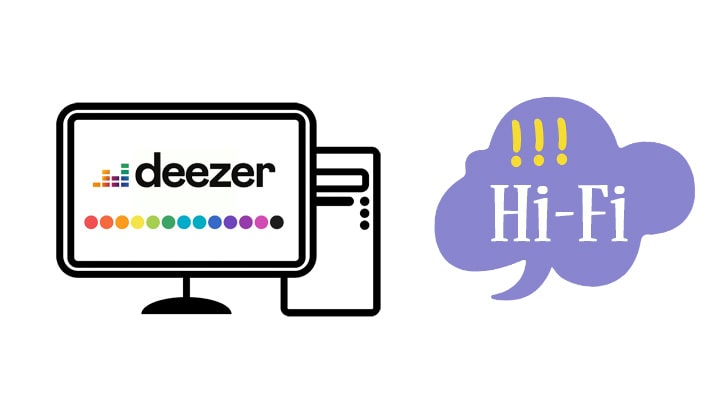
Tool Required:
Officially, you can download songs from Deezer for offline listening. But you can't own these songs after all. With this intelligent DeeKeep Deezer Music Converter, you are able to download songs you need from Deezer and remove the encrypted formats. Afterwards, you can enjoy the playback for free without time and device limitation.
Steps to Download Hi-Fi Deezer Music for Offline Listening
Let’s get straight to the topic and now follow the detailed instructions to download HiFi Deezer Music.
Step 1. Install and start DeeKeep Deezer Music Converter
DeeKeep Deezer Music Converter offers Windows version and Mac version for different users. Download the version you need. After that, open this Deezer Music Converter. Deezer Music app is not needed to be installed here.
Step 2. Log in to Deezer Music
Deezer web player will start at the same time. Then you are required to log in to Deezer Music with your Deezer account.

Step 3. Set the output parameters
After the successful login, we start to set the output parameters. Go to the "Settings"![]() on the lower left and click it. Then we are able to choose output parameters according to our needs. To save Hi-Fi songs from Deezer, usually, we choose FLAC or Auto as the output format.
on the lower left and click it. Then we are able to choose output parameters according to our needs. To save Hi-Fi songs from Deezer, usually, we choose FLAC or Auto as the output format.
- ✿ Output Format: Auto/MP3/AAC/FLAC/WAV/AIFF/ALAC.
- ✿ Bit Rate (Output Quality): 128kbps/192kbps/256kbps/320kbps.
- ✿ Output Folder: Set a preferred saving path.
- ✿ Output File Name: Save songs with track number, title, artist, album, playlist index.
- ✿ Output Organized: Organize songs according to artist or album.

Step 4. Start batch downloading songs from Deezer
Now open a desired music album. Then click the "Click to add" tag on the lower right. Just select songs you need from the music playlist and tap the "Add" button to add them to list.


Then you can click "Convert" to start converting music to the preset format. DeeKeep can download music at 10X faster speed. It only takes a while to download a music playlist for you.

Step 5. Enjoy free playback of Hi-Fi Deezer Music forever
When you are done, just go to the "Converted" on the left bar and check the downloaded songs. Move to any song, click the folder icon behind the song to open the output folder. Now you can enjoy the free playback forever. Since the songs are converted into a common format, you can easily transfer these songs to any device.

Summary
After reading this article, I believe you have followed our guide and downloaded your favorite music albums. DeeKeep is specially designed for downloading and converting Deezer Music, and you can enjoy unlimited offline Deezer Music in a few simple steps. This is a great opportunity for you to make the most of your Deezer subscription. Take action, just download and start a free trial.