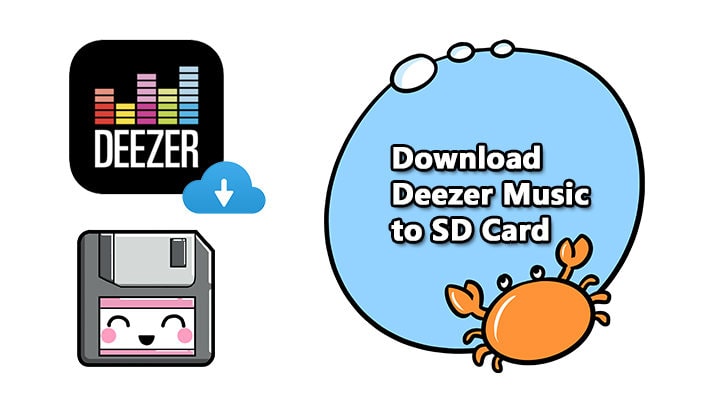How to Convert Deezer Music to AIFF
Deezer is a music streaming service with more than 90 million tracks. It is popular for its superb audio quality. Deezer offers CD-quality tracks in the 16-bit/44.1kHz FLAC format. Subscribers can download Deezer songs for offline listening. However, the downloaded files are cached, which can only be played on devices with the Deezer app installed.
Would you like to share your favorite Deezer playlists without affecting the output quality? Wanna get the Deezer audio files for further overdubbing or mixing? The AIFF format is able to fulfill your needs. So the question is, how to convert Deezer Music to AIFF format? This article will help you to get the lossless AIFF audio files from Deezer Music tracks.
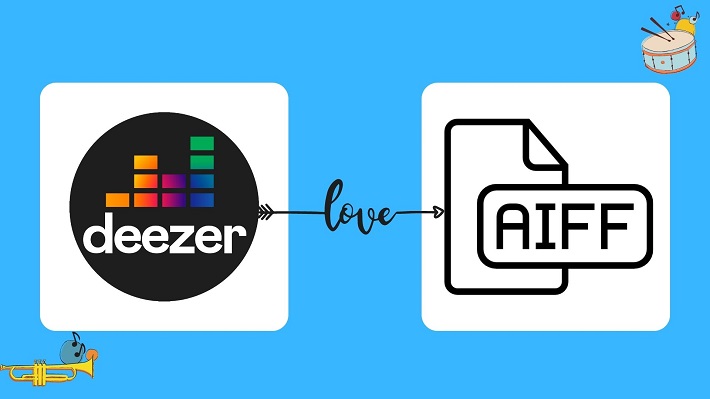
Part 1. What is AIFF and How to Open it
The AIFF, also known as Audio Interchange File Format, is a lossless audio file format developed by Apple. It is widely used for storing sound data for computers and other electronic audio devices. AIFF file is saved in an uncompressed audio file format ensuring sound quality, so it takes much more storage space than many other common audio formats. For every minute of a song, 10 MB of storage space is needed.
You can open AIFF files with iTunes (Apple Music), Apple QuickTime Player, Microsoft Windows Media Player, VideoLAN VLC media player and other apps that support AIFF files.
Part 2. Best Tool to Convert Deezer Music to AIFF
There might be plenty of great audio converters that will allow you to convert Deezer Music songs into other common audio formats. DeeKeep Deezer Music Converter is one of the most professional and effective tools for you. It is a multifunctional Deezer to AIFF Converter, which can not only convert Deezer tracks to AIFF with lossless output quality, but also support converting Deezer to other common audio formats, including MP3, AAC, FLAC, and ALAC.
Additionally, there is no need to install the Deezer client, you can directly download Deezer songs, albums and playlists from the Deezer web player and save them on your computer locally. Therefore, you can transfer Deezer songs to iPod, MP3 Player or other portable devices for playback freely. It also supports batch conversion with up to 10X conversion speed, which enables you to add songs from multiple playlists to convert at one time.
Detailed Guide to Convert Deezer Music to AIFF Format
Step 1. Free Download and Install DeeKeep Deezer Music Converter
DeeKeep works equally well in Mac and Windows systems. It has a free trial version, which is the same as the full version except there is a length limitation. Now download and install the right version of the program on your computer. Simply double-clicking on the desktop icon to launch DeeKeep, you will see the concise interface.
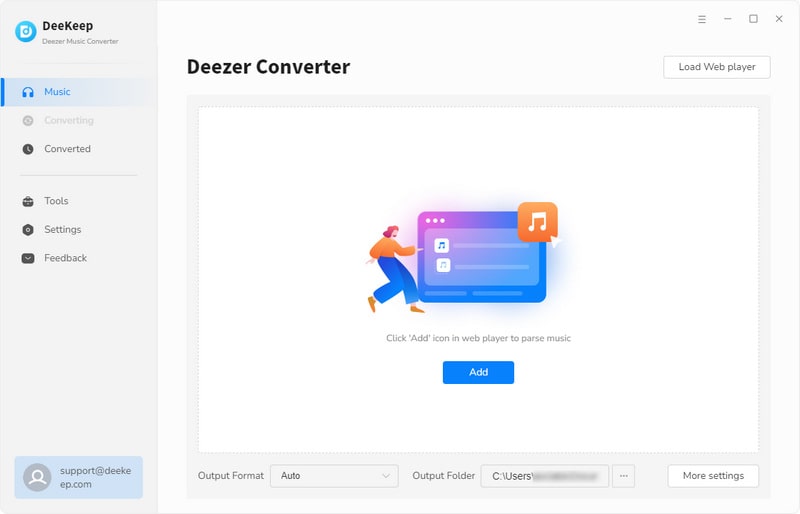
Step 2. Login Deezer Web Player
Go to Deezer music player by clicking the "Open Deezer Web Player" button. Log in to your Deezer account to access your library.

Step 3. Set AIFF as the Output Format
Click on the ![]() Settings button in the upper right corner, DeeKeep allows you to customize the output format and audio quality here. From the Output Format drop-down list, you will see AUTO, MP3, AAC, FLAC, WAV, AIFF or ALAC, here we select AIFF as the output format. Besides, you can also click the "..." to change the Output Folder and save the converted Deezer Music tracks in the local folder according to your needs. Close the Settings window, your chosen parameters take effect immediately.
Settings button in the upper right corner, DeeKeep allows you to customize the output format and audio quality here. From the Output Format drop-down list, you will see AUTO, MP3, AAC, FLAC, WAV, AIFF or ALAC, here we select AIFF as the output format. Besides, you can also click the "..." to change the Output Folder and save the converted Deezer Music tracks in the local folder according to your needs. Close the Settings window, your chosen parameters take effect immediately.
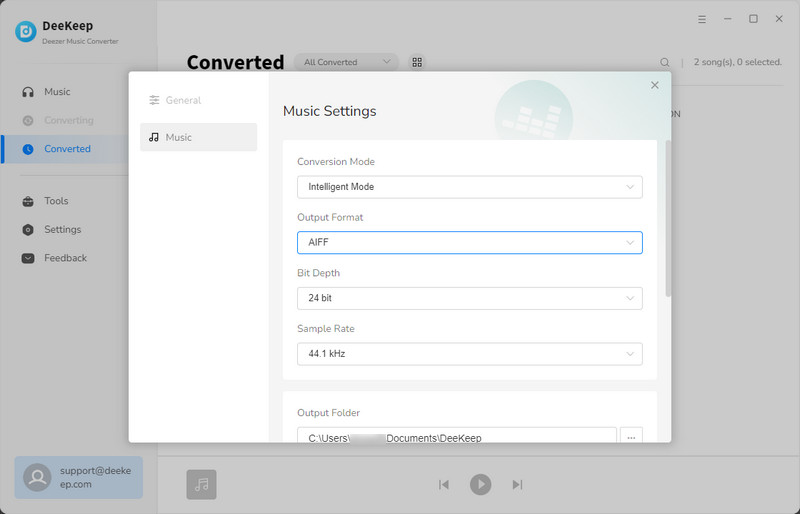
Step 4. Add Music and Playlists from Deezer to Convert
DeeKeep supports converting Deezer tracks, playlists, albums, and podcasts. Go back to the Deezer web player, browse and select the playlists you'd like to convert, hit the "Add to list" ![]() button, all individual songs will be loaded to the Select tracks to convert window.
button, all individual songs will be loaded to the Select tracks to convert window.

Step 5. Start to Convert Deezer Music to AIFF
Click on the "Convert" button to start the Deezer Music to AIFF conversion process.
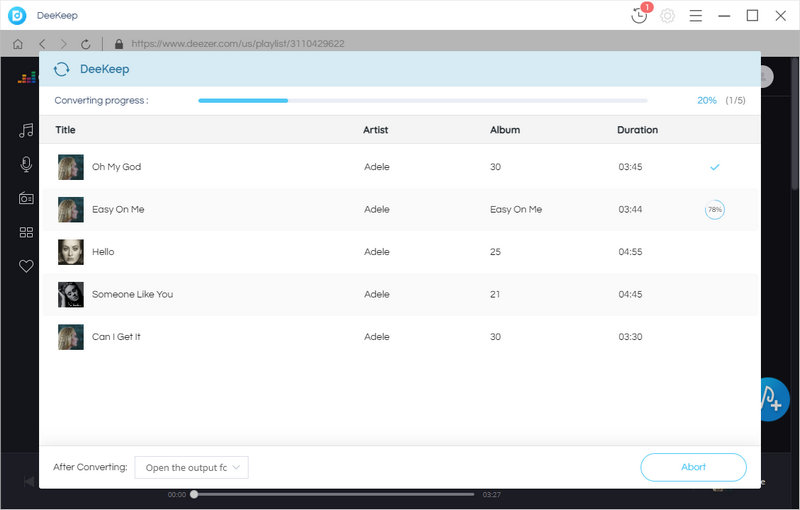
After the conversion is completed, you can click on the ![]() icon to locate the converted songs from the local folder. And all the songs you chose have been converted to AIFF files. The output AIFF files are also preserved almost all ID3 tags, including title, album, artist, artwork, year, etc.
icon to locate the converted songs from the local folder. And all the songs you chose have been converted to AIFF files. The output AIFF files are also preserved almost all ID3 tags, including title, album, artist, artwork, year, etc.

Final Words
DeeKeep is a powerful Deezer to AIFF Converter you absolutely cannot miss. It can easily download content from Deezer and convert it to AIFF with high output quality. What's more, it can also download Deezer songs to MP3, AAC or other plain audio formats, so that you can transfer Deezer music to any device you have.