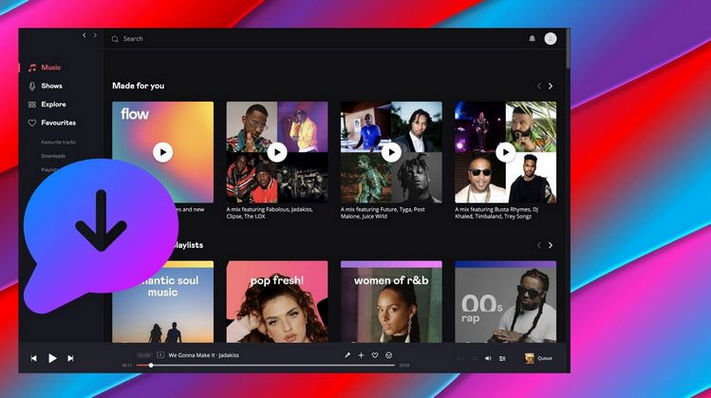How to Play Deezer Music on MP3 Players
Deezer is not the biggest premium music streaming service globally, but it also owns a subscriber base of around 16 active million. With this platform, you can get access to music, podcast, and radio. Deezer offers both free and paid plans. The free plan is suitable for budget-conscious users, if you do not care about the limitations, for example, you can only listen to songs at up to 64 or 128 kbps and you are not allowed to download wanted playlists and listen to them offline later. There are also a variety of paid plans to choose from. You can gain a 30-day free trial before normally subscribing to the plan.
With a Deezer Premium or HiFi, both desktop and mobile users can download their favorite songs, albums, playlists, and podcasts onto computers and mobile phones. However, you can only download up to 10000 songs from your ‘Favorite Tracks’ playlist. What’s more, it can’t meet the requirements of some people for Deezer songs can’t be transferred to MP3 players, such as the Sony Walkman, FiiO, iPod shuffle, etc. Deezer songs are all under protection, so if you want to play them on your MP3 players, just refer to the following methods to convert Deezer Music into MP3.

Method 1. Convert Deezer Songs to MP3 at Super Fast Speed
Not only Deezer but all other streaming music services also share a common ground of preventing users from getting real audio tracks from their platforms and then playing freely on their devices outside the streaming music app. If you've ever been bothered by this problem and searched the web, it's not hard to find out that there are plenty of Deezer to MP3 converters or 1X speed music recorders for streaming platforms. To save your energy and time, we will here introduce you to a really good converter. DeeKeep Deezer Music Converter is a simple and easy-to-operate downloader for exporting Deezer songs.
It's a well-designed converter for every Deezer-paid member. Deezer officially provides offline music listening functions for paid users, and this tool satisfies the needs of paid users who want to store music in different formats and transfer them to different devices or share them with friends around. DeeKeep allows you to save your favorite music tracks, playlists, albums, or podcast episodes in MP3, AAC, FLAC, WAV, AIFF, and ALAC format at 10X faster conversion speed than other converters. If you are a Deezer HiFi user, you don’t need to worry about the output audio quality. DeeKeep can preserve HiFi audio sound and ID3 tags of songs after conversion.
Step 1 Log in to Deezer Web Player
Download and install a suitable version of DeeKeep onto your computer. Then launch it and Deezer Music web player will start at the same time. As per the instruction, please log in to your Deezer account to get permission to connect to the Deezer library.

Step 2Customize the Output Settings
Navigate to the ![]() (Settings) tab on the lower left toolbar. There you can finish the setup of the output format, sample rate, bit rate, output folder, output file name, and more output parameters.
(Settings) tab on the lower left toolbar. There you can finish the setup of the output format, sample rate, bit rate, output folder, output file name, and more output parameters.
Since most of the popular MP3 players are capable of supporting multiple audio file types, including MP3, WAV, AAC, M4A, FLAC, etc. So please find out which formats your MP3 player supports, and then choose what you need. Let’s take an example, if you are a user of the Apple iPod Touch, the supported audio formats of this device include AAC, ALAC, MP3, WAV, or AIFF. If you own a Microsoft Zune, its native audio files compatible formats are MP3, AAC, and WMA. Here we choose the most widely-used MP3.
The new settings will be saved until the next time you use the program.

Step 3 Add Deezer Music into DeeKeep List
Now open the song, playlist, artist, or album that you wish to transfer and play on the MP3 player. Click on the Click to add button. DeeKeep program will automatically detect and list the songs on a pop-up. Tick off the music tracks you want and click on the Add button to add Deezer music into list.


And then click "Convert" to start conversion.

![]() How to convert songs from multiple albums/playlists/artists at once?
How to convert songs from multiple albums/playlists/artists at once?
Click on the Add More button and go back to select other songs. Repeat the steps above until all songs are ready. Tap on the Convert option there to convert all selected songs together.
Step 4 Transfer Converted Deezer Songs into MP3 Players
Connect your MP3 player to your computer via a USB cable. Then open Windows Explorer and locate your MP3 player (a removable disc) on My Computer. Following this, find the folder (what you have set up just now on Step 2) that contains the songs that you want to put into your MP3 player. Drag and drop them into the MP3 player’s folder on your Windows PC.
Method 2. Record Deezer Music in MP3 with Audacity
As you can see, if only you have DeeKeep, it’s easy to convert Deezer Music into a plain format with good quality kept. If you are seeking what is free, you have to settle for second best. Audacity is a free multi-track audio editor and recorder. It is available for Windows, macOS, and Linux. Since it’s a free platform, many people who have used it think its interface is an old-looking look and incomplete display on a Mac or a PC. You can’t gain professional technical support and the help documents on its website are difficult to read.
Besides, the default output format of Audacity is FLAC. If you wish to export audio in MP3, you are supposed to download the LAME MP3 encoder to enable that functionality. What you value most is whether you need to pay for it or not? It is a method that is suitable for you. Just read on the detailed steps on how to record Deezer songs with Audacity.
Record Deezer Music Playing on Your PC Using Audacity
Step 1First of all, open Audacity, select the Windows WASAPI option from the dropdown menu under Audio Host.
Step 2In the recording device menu, choose your computer's default speakers or headphones. After that, create a new track and then begin to record the music.
Mac computers have no built-in ability to record streaming audio playing on a sound device. so using Audacity to record Deezer Music on Mac is relatively complex. You can refer to the Guide on its official website or directly download DeeKeep Deezer Music Converter Mac. DeeKeep Deezer Music Converter Mac can help you export playlists from the Deezer Music web player with just a few clicks.
Summary
You can choose one of the methods above to download and convert Deezer songs into MP3 or other supported formats of your MP3 player. DeeKeep Deezer Music Converter is your best choice. With the user-friendly interface, you can get the songs you want from Deezer with ease. Then the songs can be moved to your MP3 players, DJ programs, PS5, USB drive, smart speakers, etc.
If you prefer a better user experience, we recommend you to become a DeeKeep member now! The freedom of listening to Deezer songs at any time and anywhere made it all worthwhile, right?