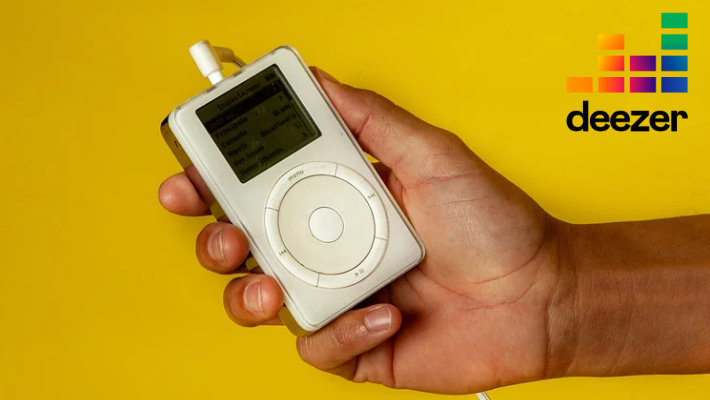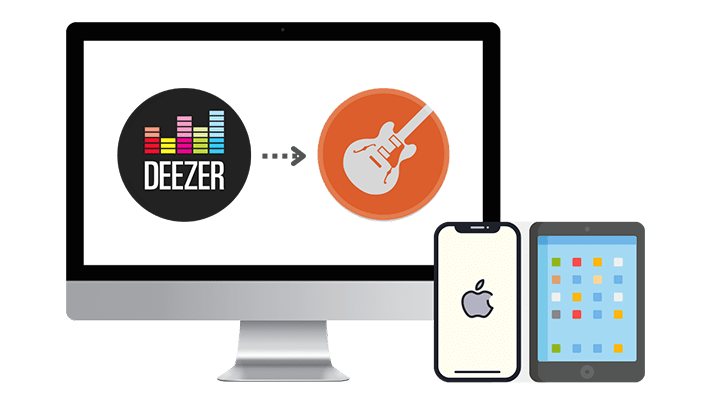How to Download Deezer Song/Playlist to MP3
With more than 120 million tracks under its umbrella, Deezer’s vast catalogue means you won’t be missing out on your favorite artists if you decide to make the switch from Spotify. Offering a simple interface, the French streaming service is an excellent value for money alternative to Spotify if you’re looking for higher-quality streams, but don’t want the expense of a Tidal HiFi subscription.
And in this article, we will show you the easiest way to download and convert Deezer songs/albums/playlists to MP3 files for offline listening on any mobile devices or MP3 players.
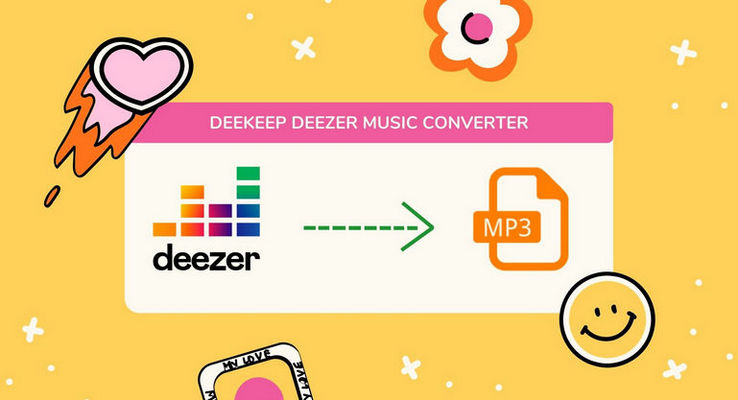
Method 1. Download Deezer Music [Official Way]
Download Deezer Song on Mobile Phone
1. Open Favorites
2. Tap Music to view and download your favorite tracks, playlists or albums.
3. Tap Podcasts to view and download your favorite podcast episodes or series
4. Use the DOWNLOAD slider to make content available for offline listening
to make content available for offline listening
Download Deezer Song on Desktop App
Deezer paid subscribers can download all their favorite content and listen to it over and over again by accessing the desktop app. Simply select the album or playlist and click on the DOWNLOAD button.
Method 2. Download and Convert Deezer Music to MP3
Now we have learned that the songs are downloaded via Deezer app are all in encrypted formats. If you want to download and keep your Deezer forever for offline listening, then the best way is to convert Deezer songs to normal audio format, such as MP3. And we need the help from a professional Deezer Music downloader tool - DeeKeep Deezer Music Converter.
DeeKeep is a simple yet powerful Deezer music downloader and music converter. No need to install Deezer app, you can directly convert Deezer songs, albums and playlists to MP3, AAC, FLAC, WAV, AIFF and ALAC at 10X fast conversion speed with lossless output audio quality while keeping the ID3 tags after conversion.
Steps to Download Deezer Music to MP3
Step 1. Login Deezer Web Player.
Firstly, download and install DeeKeep prorgam on your windows or mac computer. Launch DeeKeep after you finished the installation. The Deezer web player will pop up automatically. Follow the instruction to log in to your Deezer account.

Step 2. Customize the Output Settings
Click on the Settings tab on the lower left corner, DeeKeep allows you to customize the output format and audio quality here. For Output Format, you see: Auto, MP3, AAC, FLAC, WAV, AIFF or ALAC. Here you can choose MP3 as output format. In addition, you can also rename the output file and change the Output Folder according to your requirements.
Little tips: If you choose Auto in the Output Format which means download as original format and quality, you can get Deezer songs with better quality, which is up to HIFI quality.
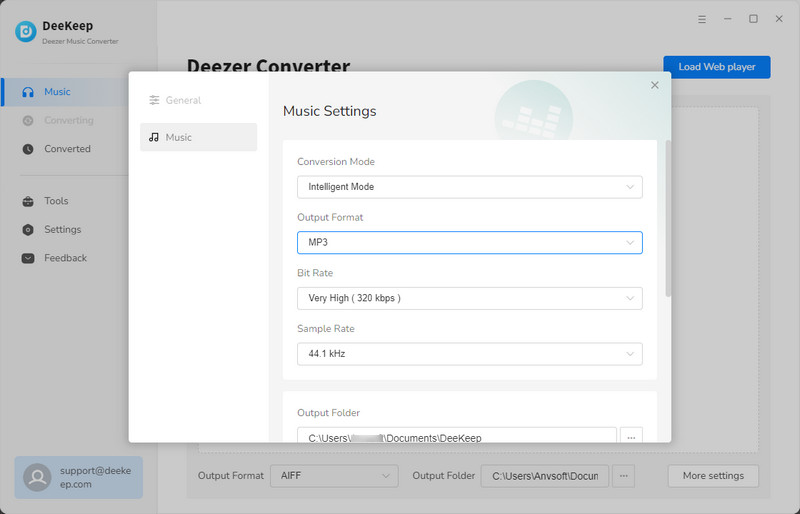
Step 3. Choose Music and Playlists to Download
Go back to the Deezer web player, now you can browse and choose the songs, album or podcast, click the "Click to add" button in the lower right corner to add files to download list. Then a parsing window will pop up. You can choose specific songs you want and then click "Add" to add them to download list.


Step 4 Start to Download Deezer Music
If you want to convert more songs, you can click "Add More" to go back to the previous step and select more songs. After selecting all songs, you just need to click on the "Convert" button to start downloading deezer music. Wait patiently until it finished, you can also setup "Put computer to sleep when finished" which you can see on the downloading page.

After the conversion completed, you can click the "Converted" section or the folder icon behind the song to locate the downloaded music from the local folder. And all the songs you chose have been downloaded as MP3 files, now you can listen to Deezer songs on MP3 players or any compatible devices.

Summary
Among all the Deezer downloading tools, DeeKeep is definitely the best which can easily help you download Deezer songs and convert to MP3, keeping the ID3 tags and original audio quality. Just download and start a free trial.