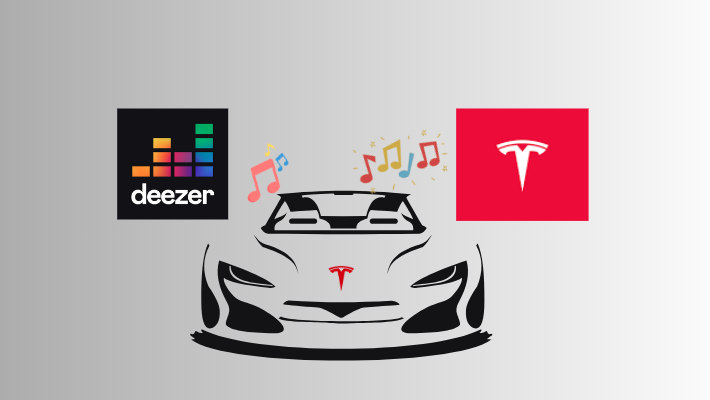How to Download Deezer Christmas Songs to MP3
The grand festival of the year - Christmas is coming soon. Now when you step out of your house, you will see the Christmas atmosphere everywhere, whether it is the Christmas tree in the mall or the various Christmas gifts in the store. Of course, the most essential thing is the Christmas music that sets off all of this! The latest news from Deezer shows that it has exceeded 120 million tracks, so if you want to find the most complete and best Christmas music, you must check out Deezer. In this article, we will recommend some classic Christmas songs for you and guide you on how to download Christmas songs in Deezer to MP3.

🎄Part 1. Recommendation: Hot Christmas Songs
🎅 All I Want for Christmas Is You
"All I Want for Christmas Is You" is a popular song by Mariah Carey. It was released in 1994 as the lead single from her holiday album, "Merry Christmas". The song has become a timeless Christmas classic, capturing the joy and excitement of the holiday season with its catchy melody and heartfelt lyrics.
🎅Last Christmas
"Last Christmas" is a holiday classic originally released by the British pop group Wham! in 1984. The song tells the story of heartbreak during the Christmas season, with lyrics detailing a failed romance and hopeful wishes for a better future. It has been covered by numerous artists over the years, further cementing its place in pop culture and the holiday music canon.
🎅 Feliz Navidad
"Feliz Navidad" is written by Puerto Rican singer-songwriter José Feliciano and first recorded in 1970. The song's title translates to "Merry Christmas" in Spanish, capturing the warm and celebratory spirit of the holiday season. With its catchy melody and bilingual lyrics, "Feliz Navidad" has become an iconic holiday anthem and you can hear this Christmas classic that is often played during holiday festivities and celebrations around the world.
🎅 Joy to the World
"Joy to the World" is a well-known Christmas hymn that has become synonymous with the holiday season. Interestingly, "Joy to the World" originally had no direct association with the holiday. It was based on Psalm 98 and expresses the joy and anticipation of the coming of Jesus Christ. Over time, the uplifting melody and lyrics of the song have made it a beloved part of Christmas celebrations worldwide.
🎅 Merry Christmas Everyone
"Merry Christmas Everyone" is a festive and upbeat Christmas song originally recorded by British singer-songwriter Shakin' Stevens in 1984. It features cheerful lyrics filled with references to traditional Christmas elements like snow, reindeer, and Santa Claus. The catchy melody and energetic rhythm make "Merry Christmas Everyone" a popular choice for holiday playlists and gatherings.
🎄Part 2. Download Deezer Christmas Songs to MP3
If you want to save your favorite Christmas songs, then downloading them directly from Deezer may not make sense. Because Deezer has special format protection for downloaded songs, and you can only play them on Deezer. If you want to use the songs for offline playback in other scenarios, it is best to save them in MP3 format and then play them. So there is a powerful tool you must not miss.
As a professional Deezer music converter, DeeKeep Deezer Music Converter can help Deezer Premium users convert their favorite Deezer music to popular formats, such as MP3, WAV, ALAC, FLAC, etc. At the same time, it can keep lots of metadata of songs, such as title, artist, album, number, year, etc. DeeKeep can also retain the original sound quality of songs, up to Hi-Fi. With it, you will be able to completely get rid of the restrictions brought by Deezer and enjoy the best Christmas music anytime and anywhere.
Next, we will introduce how to download Deezer Christmas songs to MP3 files in detail.
Step 1.Log Into Your Deezer Account
Click to open DeeKeep on your computer. The built-in Deezer web player will pop up at the same time. Follow the instructions to log into your Deezer account.

Step 2.Alter Output Settings As Needed
Go to DeeKeep’s interface. Then click the Settings tab in the lower left corner. Select output format, output folder, output file name, and audio quality as needed. And if you want to save the lyrics, just check the Save lyrics(if provided) option. The lyrics file will be saved in LRC format in the output folder after conversion. If you want to preserve the original audio quality and format of the song, you can choose "Auto" or "FLAC" as the output format. Here we choose MP3 as the output format. You can find more specific settings below.
- Conversion Mode: Intelligent Mode, Web Download, YouTube Download
- Output Format: Auto, MP3, AAC, FLAC, WAV, AIFF, ALAC
- Bit Rate: 128kbps, 192kbps, 256kbps, 320kbps
- Sample Rate: 44.1kHz, 48kHz, 96kHz, 192 kHz
- Output Folder: Can be modified
- Output File Name: Track Number, Title, Artist, Album, Playlist Index, Year
- Output Organized: None, Playlist, Artist, Album, Artist/Album, Album/Artist, Playlist/Artist, Playlist/Album

Step 3.Choose Christmas Songs You Want
Head to the Deezer web player and choose the Christmas album or playlist you want to convert. Click to open it and then press on the blue Click to add button. Then DeeKeep will display all the songs in a new window. Just pick up the specific songs you want and then click Add.
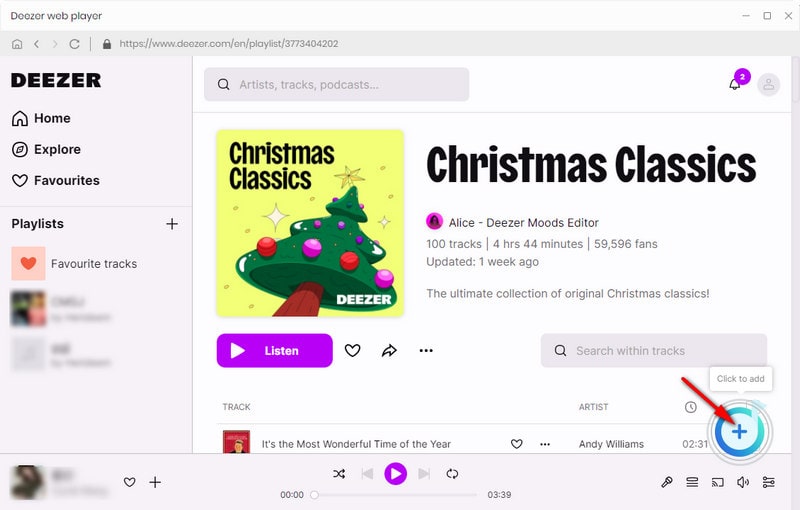
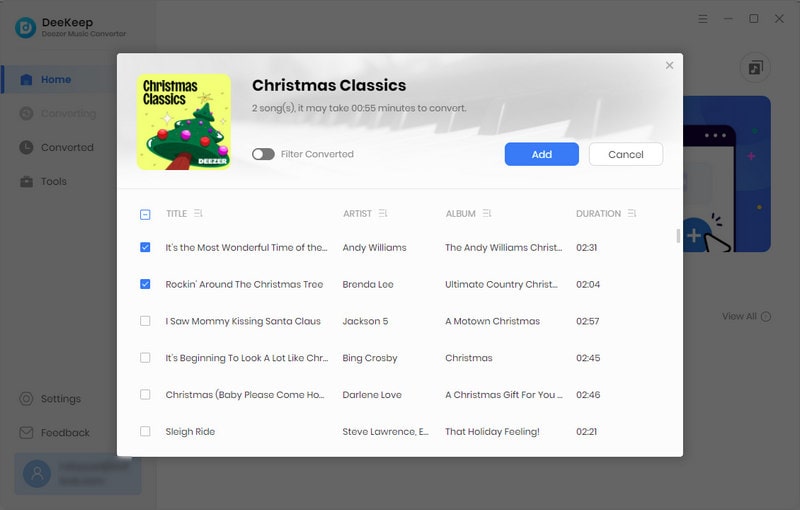
Step 4.Convert Christmas Songs to MP3
If you want to convert more songs from different playlists at once, you can click Add More to go back to the previous step and choose more songs. Once you selected all the songs, click Convert to start conversion.
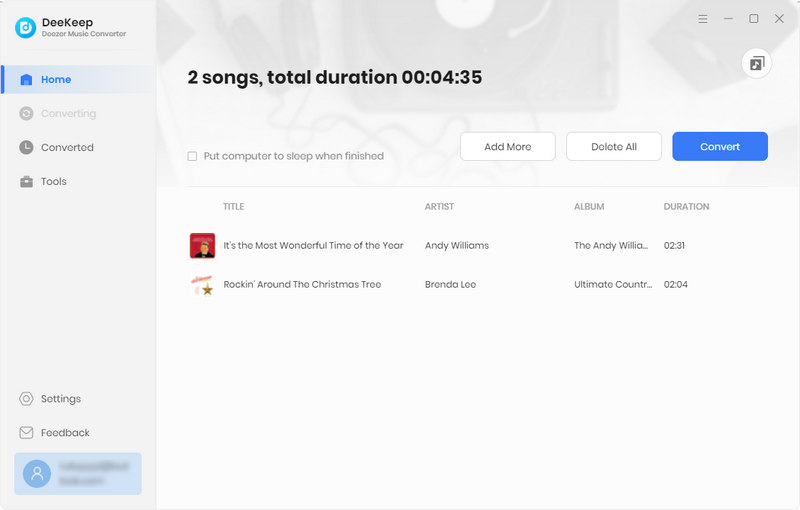
Step 5.Find Converted Christmas Songs
When the conversion is complete, the output folder will pop up. Or you can go to the Converted section to check the downloaded songs.
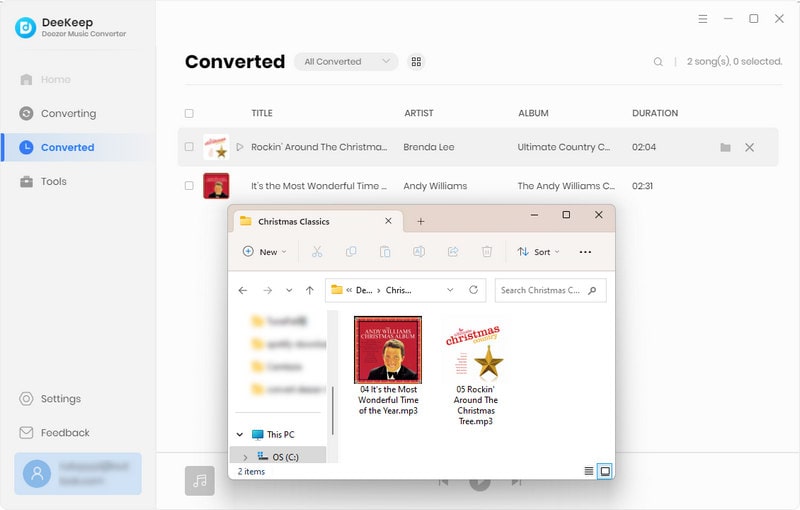
Summary
In this article, we introduce several classic Christmas songs and provide a useful method for downloading Christmas songs to MP3. If you want to play your favorite Christmas songs offline or use them with other devices, then it is recommended to convert them to MP3 format through DeeKeep Deezer Music Converter so that you can enjoy these songs forever.