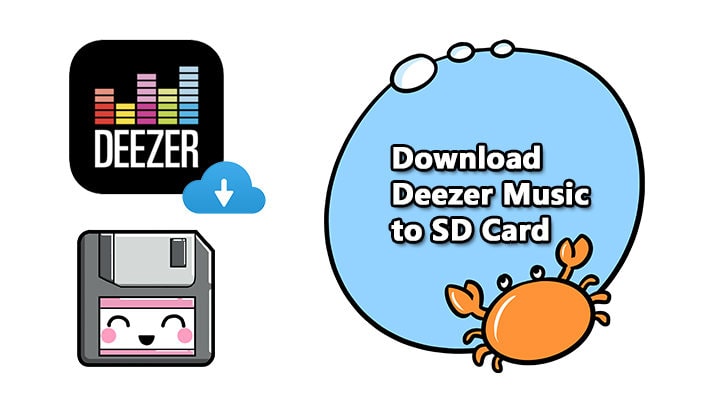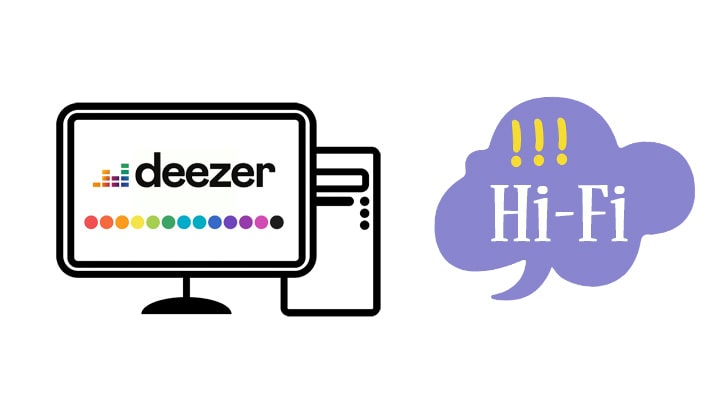Easily Download Deezer Music to WAV
With 16 million monthly active users, the French Internet-based music streaming service Deezer provides access to over 73 million tracks to users in more than 180 countries. However, if you want to download songs from Deezer for offline listening, you need to upgrade to a Premium account with a $9.99 monthly fee. And unfortunately, the downloaded songs are encrypted and only playable within Deezer app when you have an active subscription. So is there a way to download Deezer songs to normal audio format such as WAV? Of course, just read the following steps.

Part 1. What is WAV?
WAV is one of the most common sound file formats. It is a standard digital audio file specially developed by Microsoft for Windows. This file can record various mono or stereo sound information and ensure that the sound is not distorted. WAV files are lossless and uncompressed which means they lose no quality from the original recording.
Part 2. Why Choose WAV?
The biggest difference is that MP3s are compressed audio and WAV files are uncompressed audio. In short, a WAV file is better for editing, and an MP3 file would be great for distribution. WAV has some crucial advantages when we talk about the sound quality:
Part 3. Download and Convert Deezer Music to WAV
If you are a Deezer Premium or HiFi user, you are allowed to download Deezer songs for offline listening. However, the downloaded songs are only available within Deezer app in encrypted format. So it is not possible to transfer downloaded Deezer songs to other mobile devices for offline listening, unless you can download the Deezer songs in normal audio format, such as WAV.
To download Deezer songs to WAV files, you need a professional Deezer music downloader tool - DeeKeep Deezer Music Converter. DeeKeep can maximize the use of songs. During the validity period of your subscription, use this software to download Deezer Music into a WAV format, and then you can play these downloaded songs and keep them forever.
Steps to Download Deezer Music to WAV
Step 1. Download Deezer Music Converter.
Download and install DeeKeep Deezer Music Downloader on your computer. Deezer app is not needed since DeeKeep can extract songs from the built-in Deezer Music Web Player directly. Click "Load Web Player" on main interface.
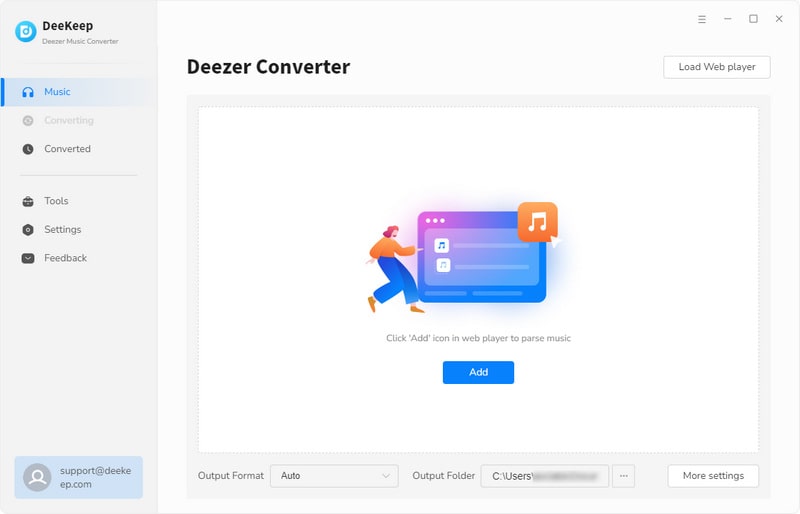
Step 2. Log into Deezer Account.
Head to the automatically opened Deezer web player. Log into your Deezer account on Deezer web player. DeeKeep supports to download songs with Deezer Premium and HiFi account. Free account is currently not supported.

Step 3. Customize the Output Settings
Before downloading music, go to the "Settings" on the lower left corner. On the Settings dialog, you are able to customize the output audio format, bit rate (up to HiFi quality), sample rate (up to 192kHz), output folder, output file name and output organized manner. Choose "WAV" format under Output Format option. The Bit Rate option is unavailable under WAV since DeeKeep will download original audio quality when you choose lossless audio format. (If you choose lossy format such as MP3, then bit rate option will be available)
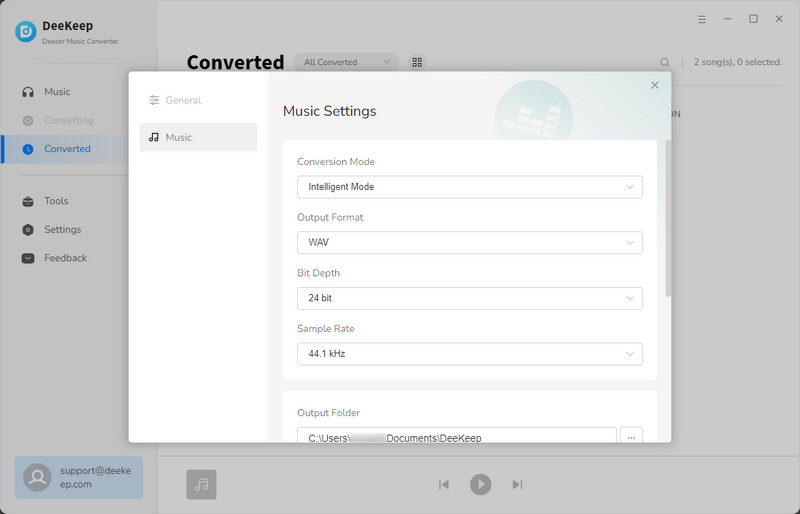
Step 4. Choose Music and Playlists to Download
Now you are free to choose the songs, albums or playlists you want to download, then tap the "Click to add" button on the lower right. DeeKeep will load all the songs in this album, you can selectively choose songs from the album/playlist. Click "Add" to add the songs you want.


Step 5. Start Downloading Deezer Music to WAV
Click "Convert" button to start downloading. After a while, the selected songs will be downloaded as WAV songs. Go to the left bar, click the "Converted" section to check all downloaded songs. In addition, the output folder will pop up automatically when the conversion is finished. Now you can enjoy free playback of Deezer Music and move the downloaded Deezer Music tracks to any mobile devices.


Summary
DeeKeep is specifically created for users who need to download songs from Deezer to MP3, AAC, FLAC, WAV, AIFF or ALAC plain formats. This software can preserve the sound quality you need to the greatest extent, and preserve the song tag information intact. Just download and start a free trial.