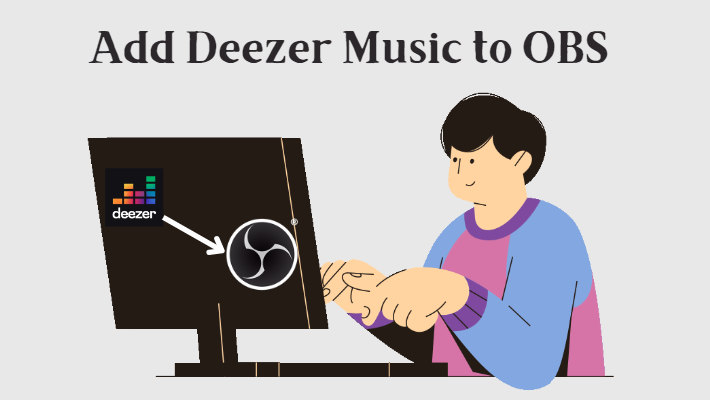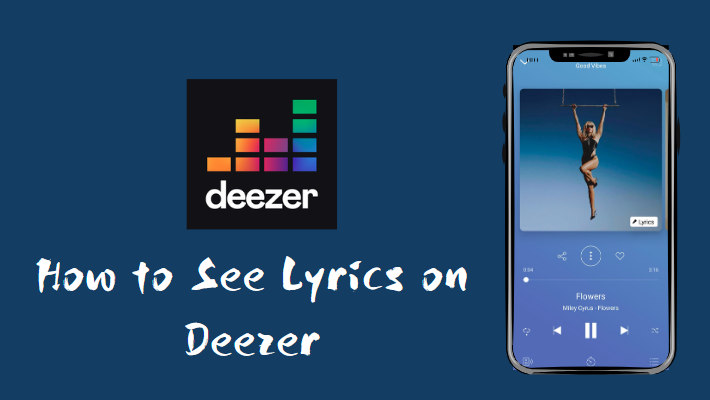Easy Guide to Get Deezer Free Trial
If you have a Deezer Premium account, you can enjoy music in its entirety and enjoy advanced features such as on-demand playback, ad-free experience, offline listening, and high-fidelity sound quality. Deezer currently provides users with more than 120 million high-quality songs. But you also need to pay a certain fee to enjoy these benefits. Deezer Premium requires a monthly subscription of $10.99.
If you don’t want to pay for it yet, luckily Deezer also provides a free trial opportunity and enables you to enjoy the same services as Deezer Premium. Next, we’ll cover how to get a free trial of Deezer Music. What are you waiting for? Come and seize the opportunity!

Part 1. Get Deezer Free Trial Via Deezer Official
If you haven’t signed up for Deezer yet, you have the opportunity to enjoy a free trial of Deezer Premium, Deezer Family, Deezer HiFi, and Deezer Student. Generally speaking, Deezer provides new users with a one-month free trial, but in some countries or regions, the trial period can be as long as three months. Here are the steps on how to activate your free Deezer trial:
Step 1.Open Deezer’s official website to see if you have an opportunity for a free trial.
Step 2.Choose one of Deezer Premium, Deezer Family, Deezer HiFi, and Deezer Student and click on "TRY FOR FREE" below.
Step 3.Follow the instructions to register and complete your account information.
Note: If you don't want to be automatically charged after the free trial ends, remember to cancel your subscription.
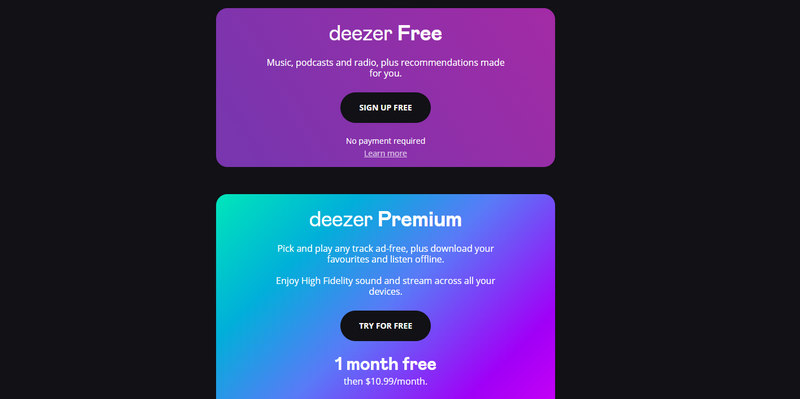
Part 2. Get Deezer Free Trial Via Third-Party Platforms
If you are past the free trial that is available directly on Deezer, then you can look at some third-party platforms. Deezer sometimes cooperates with some platforms to launch some promotions, and users have the opportunity to get free trials.
💌 Get Deezer Free Trial on Social Media
Promotions on social media are also a means Deezer uses to attract new users. You can follow Deezer’s official accounts on Twitter and Facebook to see if there are any promotions, and you may be able to get a free trial spot.

💌 Get Deezer Free Trial by Gift Card
If you receive a gift card from someone else, you can also redeem it directly to get a free trial. The specific redemption method is as follows:
Step 1.Search in your browser and go to Deezer’s gift card redemption page.
Step 2.Find the redemption code on the e-gift card or physical gift card you received and enter it into the box. Click the Submit button and you'll get your free trial.
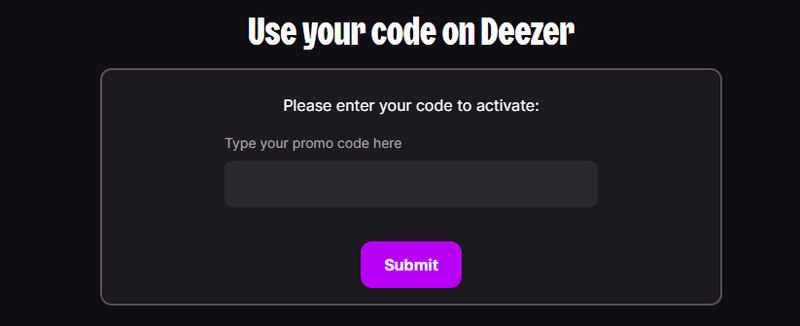
💌 Get Deezer Free Trial through An Online Blog
Another way to get a free Deezer trial is to claim it on the website. The website has a limited number of free quotas that can be claimed every day. You can follow their instructions:
Step 1.Go to the blog website and select the card you need.
Step 2.After clicking on the available card to get the code, apply the code when signing up for Deezer Premium and you will be able to enjoy free Deezer for a specific time.
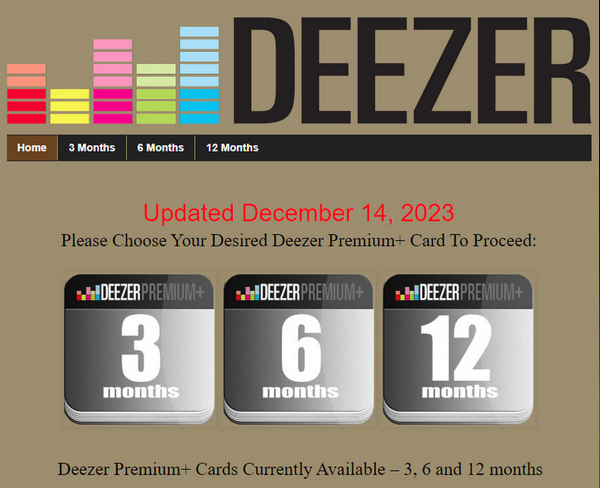
Part 3. Keep Deezer Music after Deezer Subscription Ends
If none of the above methods satisfy you, then there is an ultimate way to get permanent Deezer music, which is to use DeeKeep Deezer Music Converter to save your favorite music locally. DeeKeep is an excellent brand that specializes in converting Deezer music. It can help users convert music content into common formats, such as MP3, WAV, FLAC, ALAC, etc.
This kind of downloading is different from direct downloading on Deezer. The content downloaded on DeeKeep does not have any encryption format or playback restrictions. You can own these downloaded songs for free and permanently. With DeeKeep, you can enjoy songs without any subscription restrictions, which is equivalent to getting free Deezer Premium.
Step 1.Launch DeeKeep on Your Computer
Install and run DeeKeep on your computer and then the Deezer web player will appear at the same time. Follow the instructions to log into your Deezer account.

Step 2.Change Output Settings
Before conversion, you can go to the Settings tab in the lower left corner. Here you can change the output format, output folder, output file name, and the organized way as needed. If you want to save the original audio quality, select Auto or FLAC as the output format. You can find more settings here:
- Conversion Mode: Intelligent Mode, Web Download, YouTube Download
- Output Format: Auto, MP3, AAC, FLAC, WAV, AIFF, ALAC
- Bit Rate: 128kbps, 192kbps, 256kbps, 320kbps
- Sample Rate: 44.1kHz, 48kHz, 96kHz, 192 kHz
- Output Folder: Can be modified
- Output File Name: Track Number, Title, Artist, Album, Playlist Index, Year
- Output Organized: None, Playlist, Artist, Album, Artist/Album, Album/Artist, Playlist/Artist, Playlist/Album

Step 3.Choose the Deezer Music You Want
Go to the Deezer web player and browse to find the playlist or album you want to download. Click to open it and tap on the blue Click to add button in the lower right corner. Then DeeKeep will list all the songs in a new pop-up. You can pick up the specific songs you want. Finally, click Add.


Step 4.Convert Deezer Music
If you want to convert multiple playlists at once, you can choose Add More to go back to the previous step. Once you have finished the selection, click Convert to start conversion.

When the conversion is complete, the output folder will pop up. Or you can go to the Converted section to view the downloaded songs.

Conclusion
In this article, we introduce several ways to get a free trial of Deezer. You can either get it directly on Deezer or provide activities on some third-party platforms to get a free trial. But if you want to continue to have your favorite songs after the trial is over, it is recommended to use DeeKeep Deezer Music Converter to convert and save them locally. This way you can have free Deezer music forever.