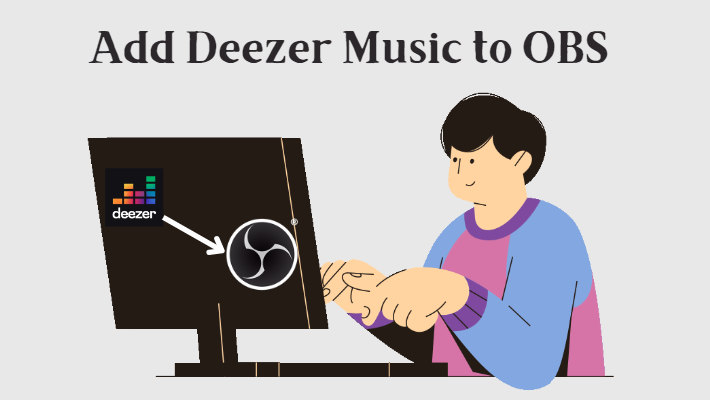How to Get Deezer Premium Free?
Deezer is a French online music streaming service provider that allows its users to enjoy music from various record labels including Universal Music Group, Sony Music, and Warner Music Group online or offline on a variety of devices. Like many music streaming platforms in the industry, it offers a premium subscription for users and advanced features including offline listening, HiFi audio quality, SongCatcher, etc. If you would like to get Deezer Premium for free, please check this post.

Part 1: Get Deezer Premium: Official Way
Deezer is friendly to its newcomers for it provides free trials for the Premium plan for new users who do not sign up for a Deezer account ever before. According to Deezer's Official website, users can try Deezer Premium for free for 30 days or 90 days depending on different regions and eligibility. If you are not sure about your eligibility, you may check out deezer.com/offers to see if you can try Deezer Premium for free.
Here is how to get Deezer Premium for free in the official way:
Step 1. Go to Deezer's official website. Choose one plan you would like to try for free and tap on "Try for free" or "Start 1-month free trial".
Step 2. Choose a payment method and enter payment details. Hit "Start my free trial" to finish.
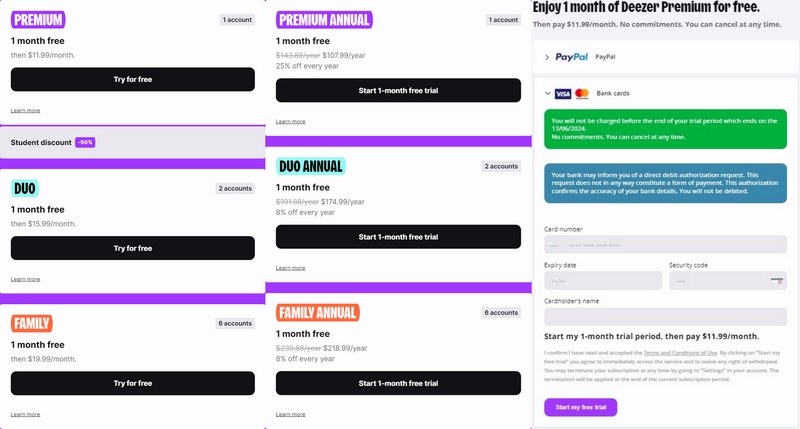
Finally, you can enjoy Deezer premium services during the free period. You will automatically be charged for your monthly/yearly subscription if you do not cancel this subscription before the end of the free trial period. If you decide to cancel your Deezer premium plan, the paid features including offline listening will not be accessible anymore.
Part 2: Keep Deezer Premium Content Forever: DeeKeep Deezer Music Converter
In order to preserve the content you create during the premium subscription, you need to prolong the subscription continuously. This could account for a large expense if you have a tight budget. What's more, even though you decide to keep subscribing to Deezer Premium, you will not be able to break through the restrictions of DRM, which means you can only listen to your Deezer music within the app. It is not supported to play your Deezer songs on any other devices like Bluetooth speakers, media players, or PS5.
Designed for converting your favorite tracks from Deezer into plain formats like MP3, WAV, FLAC, ALAC, AIFF, or WAC, DeeKeep Deezer Music Converter is your best choice! After conversion, your favorite songs will be able to be saved to your local drive perpetually. In this case, you can freely import the songs to any device and programs for various usages as your requirements. Even though you no longer subscribe to Deezer Premium, your Deezer Premium content will be saved forever.
Step 1.Run DeeKeep on Your Computer
Launch DeeKeep Deezer Music Converter on your computer. As the built-in web player shows up, just log in to your Deezer account to access your music collections. Additionally, you can also access the web player by clicking the "Open the web player window" icon located in the upper right corner of the "Home" page.
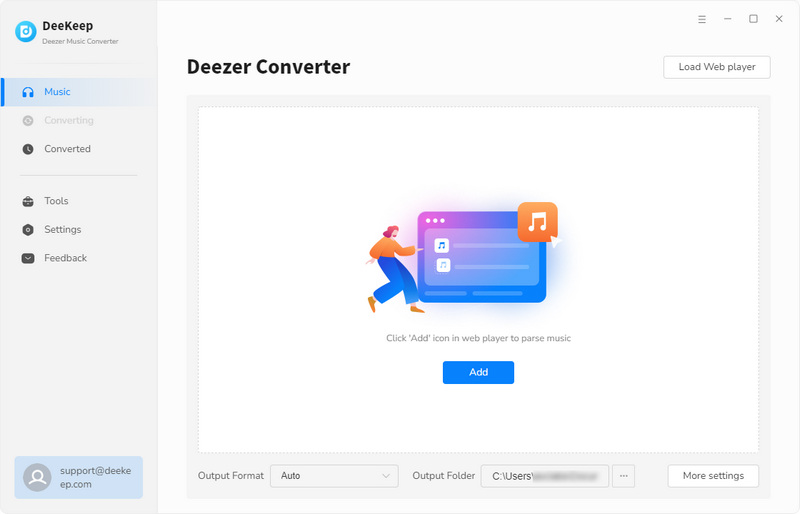

Step 2.Choose the Deezer Music You Want to Convert
After logging into your account, you just open any playlist or album on the embedded Deezer web player. Then tap on the "Click to add" button in the lower right corner, which will initiate parsing immediately. A few seconds later, the parsing will be completed and all the songs in the playlist will be listed on a pop-up small window. Next, you need to tick the tracks you want and click on "Add" to complete. If you would like to download all your favorite Deezer music in one batch, you can click on "Add More", find the songs you want, and repeat the adding steps. If not, just go to the next step.
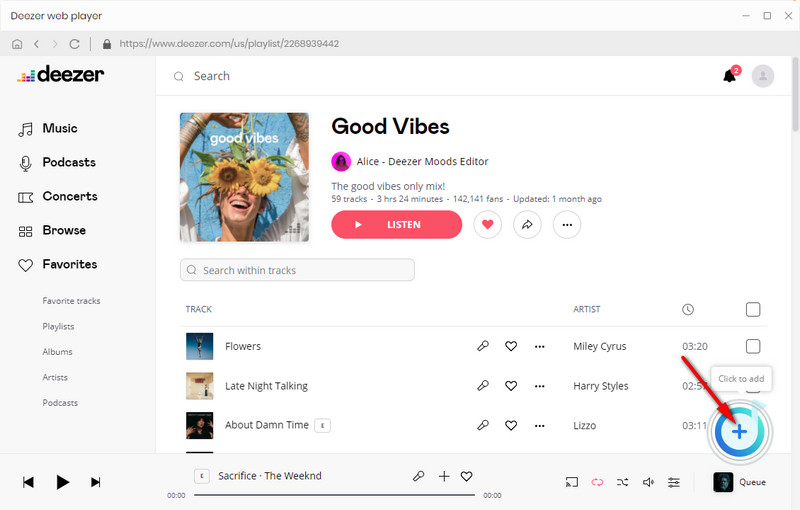

Step 3.Customize the Output Settings
Navigate to the "Settings" section located in the left-side bar. Here, you can modify the convert settings, output settings, tools settings, general settings, etc. You can freely customize the output sound quality, output format, output folder, output file name, etc.
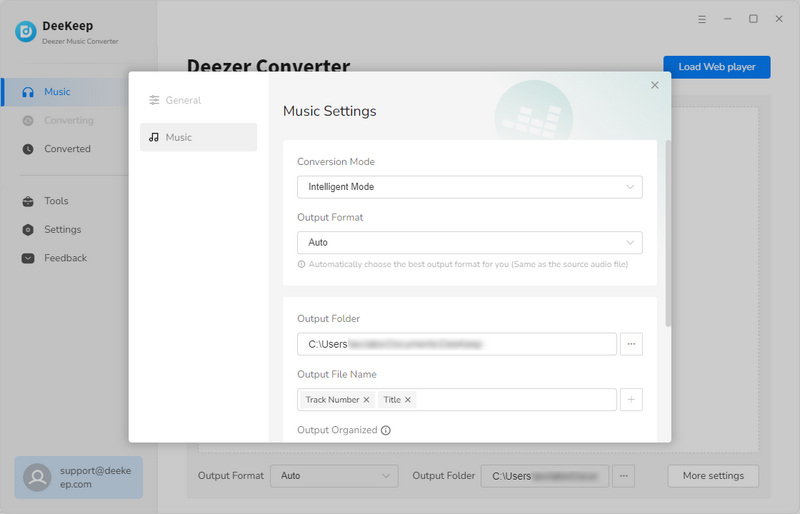
Step 4.Convert Deezer Music to Your Local PC
Now, you can go to "Home" and hit "Convert" to initiate downloading.

Step 5.Check Downloaded Deezer Music
After the downloading is finished, the output folder will pop up by default. Alternatively, you can go to the "Converted" section to check the downloaded music files. By tapping on the folder icon next to the title of each song, you will be directed to the music files automatically. Generally, your favorite Deezer music is saved to your local PC now.

Summary
In this post, we offered some tips about getting Deezer Premium for free via Deezer Official. Moreover, we also mentioned that the features contained in this paid service are only available during the subscription period. If you would like to keep your Deezer Premium content forever, let DeeKeep Deezer Music Converter help you! You can download your favorite songs to your PC during the free period of the Premium subscription via this wonderful tool. No matter where you are, you can access your Deezer music collections offline easily. Now just download DeeKeep for a free trial and enjoy music without any limitations on your favorite players, sound systems, or portable devices.