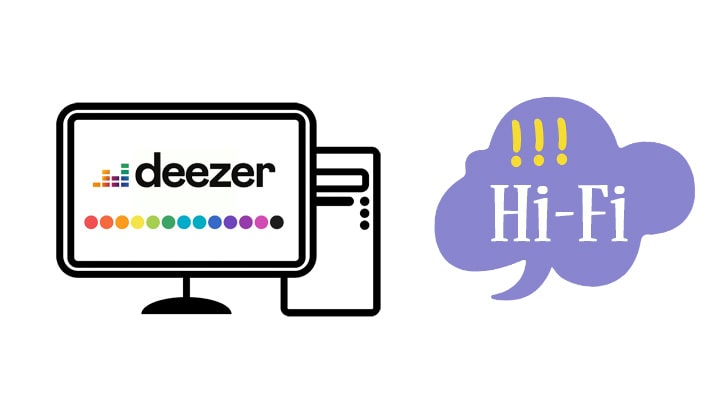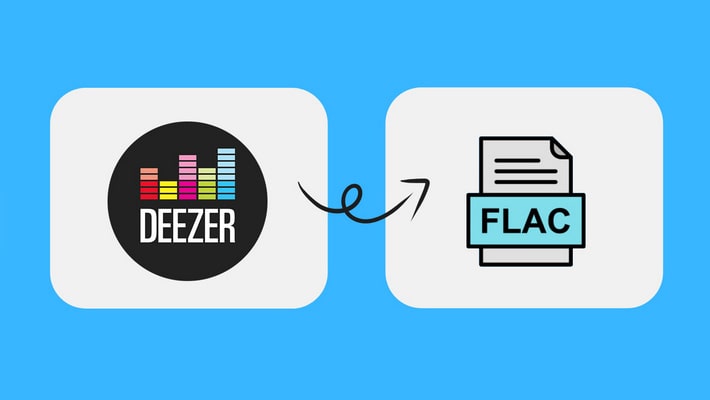Free Play Deezer Music after Canceling Subscription
"As a Premium user of Deezer Music, I need to renew every month in order to retain my qualifications for Deezer Music. So how can I lift this restriction?"
If you encounter the same problem, this article will be helpful to you. The best way is to convert the songs as plain formats. Then you can truly own these songs. Here we are going to discuss how to download Deezer Music tracks, playlists, podcasts to local computer and free play Deezer Music even after canceling subscription.
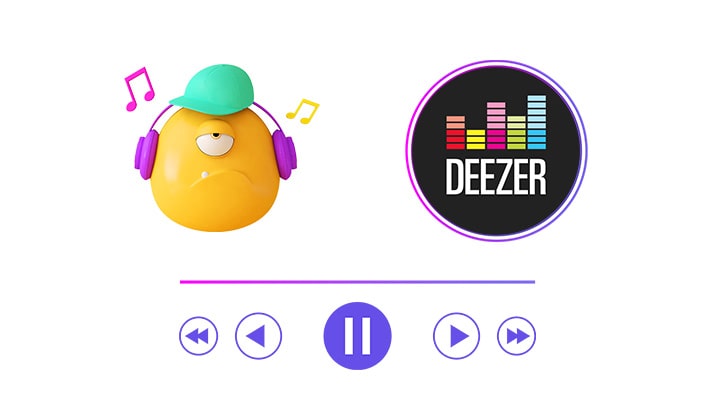
How to Free Play Deezer Music after Canceling Subscription
Due to the restrictions of Deezer Music’s policy, even as a Premium member, you can only download music in encrypted format. You are not supported to transfer the downloaded songs or play the purchased songs after canceling subscription.
Therefore, some professional music converters are produced. Among all music converters, DeeKeep Deezer Music Converter is tailor-made for Deezer users. You can download music from Deezer and truly own these songs with the help of DeeKeep. Download it to start converting songs from Deezer as plain formats and enjoy free playback from now on.
Steps to Transfer Deezer Music to a USB Flash Drive
Step 1. Start DeeKeep Deezer Music Converter
As a professional Deezer Music Converter, DeeKeep takes into account the needs of different users. DeeKeep is available in Windows and Mac versions. Download the right version then start this program on your PC.
Step 2. Log in to Deezer Music
You will find an "Open Deezer Music Web Player" tag on the middle of main interface. Click it to enter the built-in Deezer Music. Firstly, log in to Deezer Music with your account. After a successful login, you are freely download music tracks from Deezer.
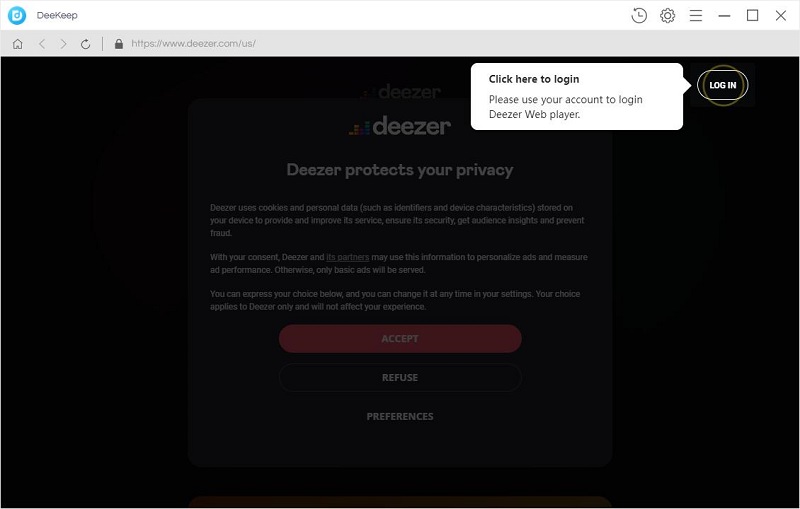
Step 3. Customize the output settings
On the top right, click the "setting icon"![]() to open the setting window. Here you are allowed to change the output format, bit rate, output folder, output file name and output organized manner. For most users, MP3 is a best choice as the output format. Otherwise, you can choose AUTO as the output format then DeeKeep will keep the original format and audio quality of songs. After all changes, just close the setting window to take effect.
to open the setting window. Here you are allowed to change the output format, bit rate, output folder, output file name and output organized manner. For most users, MP3 is a best choice as the output format. Otherwise, you can choose AUTO as the output format then DeeKeep will keep the original format and audio quality of songs. After all changes, just close the setting window to take effect.
- ● Output Format: AUTO/MP3/AAC/FLAC/WAV/AIFF/ALAC
- ● Bit Rate (Output Quality): 128kbps/192kbps/256kbps/320kbps
- ● Output Folder: Set a preferred saving path.
- ● Output File Name: Save songs with track number, title, artist, album, playlist index.
- ● Output Organized: Organize songs according to artist or album.
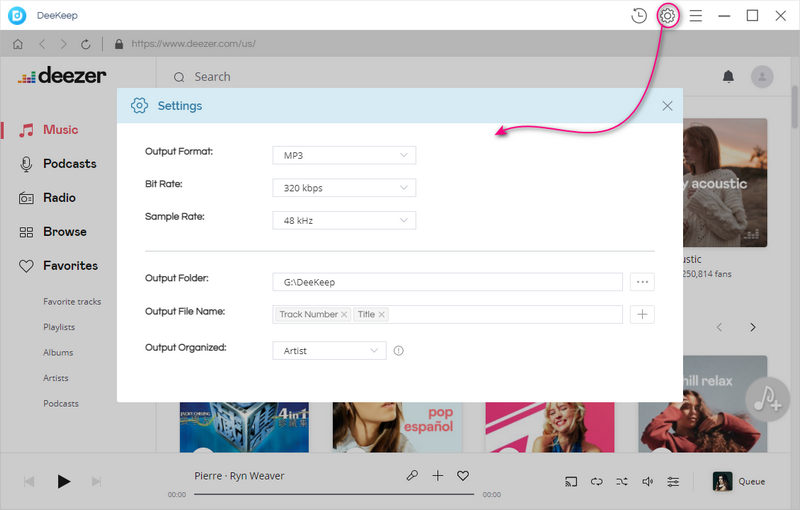
Step 4. Select a playlist to download
Only when you open a music album you need, the "Add to list"![]() option is available. Tap this option you can pick up songs you want. Tick off songs you need and click "Convert". DeeKeep will download the selected songs at 10X faster speed.
option is available. Tap this option you can pick up songs you want. Tick off songs you need and click "Convert". DeeKeep will download the selected songs at 10X faster speed.
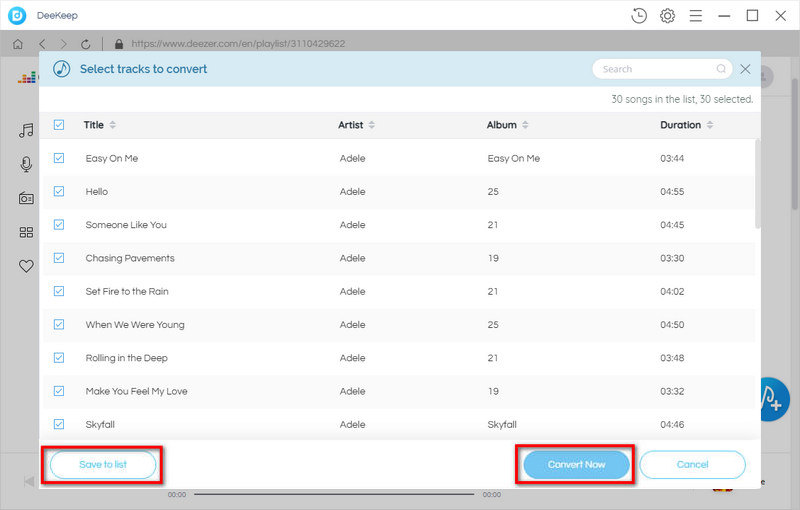
Step 5. Free play Deezer Music forever
Eventually, the songs will be downloaded to the preset formats. You can open the output folder and play them with a normal media player. Moreover, you are not limited by the subscription. When you cancel the subscription, you will never lose these Deezer Music tracks. Just take advantage of this, and download as much music as you can!
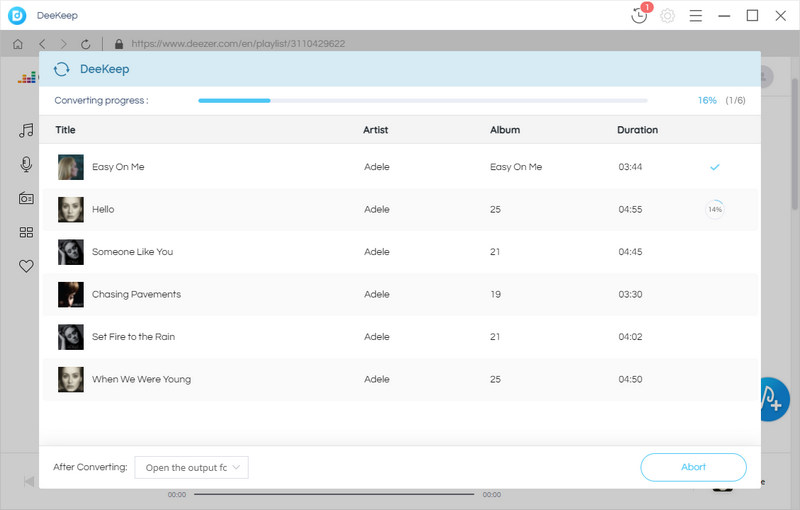
![]()
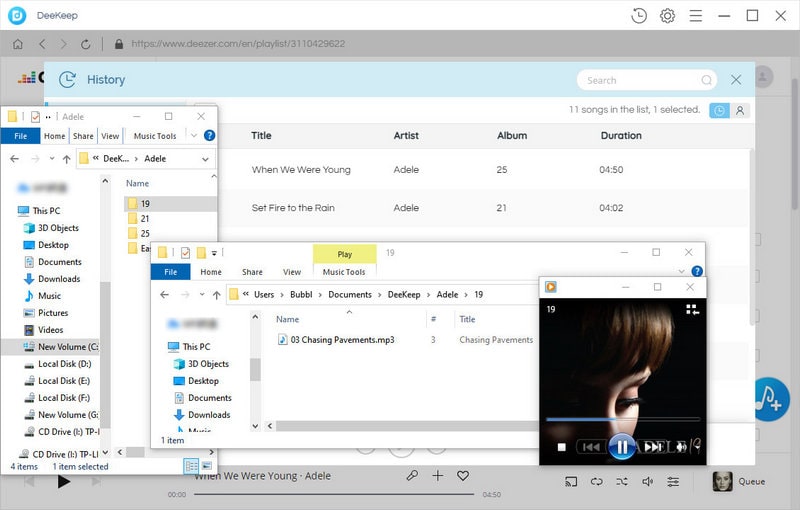
Summary
Perhaps you also want to find other ways to download Deezer music. But in fact, this is already the best option. This software is created by a professional team and is dedicated to Deezer users. It only takes several steps to convert Deezer music to a common format. Therefore, even after canceling the subscription, you will never lose the downloaded songs. Just download and start a free trial.