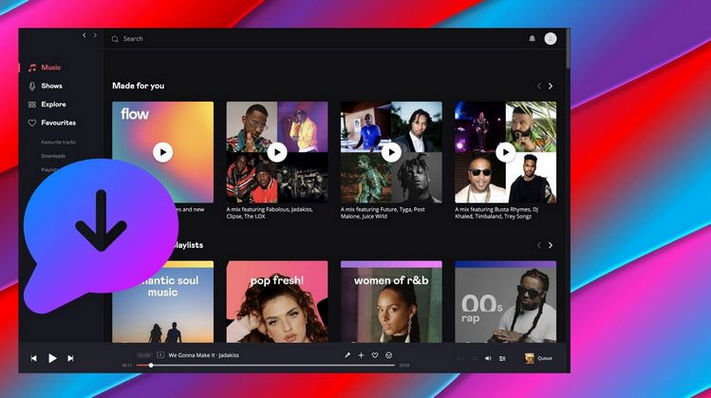How to Transfer Deezer Music to MP3 Players
As we all know, the previous MP3 music players cannot be like today's smart mobile devices, you can install the corresponding music app like Deezer, Spotify, Apple Music, Tidal and play and listen to them online. If you want to update your song list of MP3 players from time to time, you need to download the music and store it in MP3 format, and other supported audio formats, and then sync them to an MP3 player for playback.

If you are both a Deezer subscriber and an MP3 player user, you may want to try to download Deezer music to your MP3 player. If you're a Deezer Student, Deezer Premium, Deezer Family, Deezer HiFi, or Deezer Family HiFi user, you can download your favorite content (albums, audiobooks, favorite tracks, playlists, and podcast episodes) to listen to offline. Since Deezer supports offline mode, offline mode allows you to listen to your downloaded content on your mobile without an internet connection. If you are using the Windows 10 app, the downloaded music files are not saved on the Window folder. You have access to the download files from the Deezer app only. You can't transfer and sync these downloaded music files to an MP3 player as well. Is there any method to solve the problem?
Don't worry, DeeKeep has recently released a new Deezer music downloader, which helps users to download HiFi music from Deezer Web Player for offline playing, and converts Deezer Music albums or playlists to common audio formats like MP3, AAC, WAV, FLAC, AIFF, or ALAC formats. All converted music tracks will be perfect for travel or commuting, and you can listen to all your favorite content offline and play them with multiple devices.
Step 1 Launch Deezer Music Converter on Your PC or Mac.
Click the above download button to download and install DeeKeep Deezer Music Downloader on your computer, and then run the DeeKeep program. The Deezer web player will open automatically. And then follow the tip to log into your Deezer Music account on the web player. please note that DeeKeep requires a Premium or HiFi account.

Step 2Set Output Format, Audio Quality
Go to ![]() (Settings) tab on the bottom left corner, here you can customize the output format, audio quality, and download path. Here we choose MP3 as the output format. There are also some other parameters you can set as follows:
(Settings) tab on the bottom left corner, here you can customize the output format, audio quality, and download path. Here we choose MP3 as the output format. There are also some other parameters you can set as follows:
Output Format: MP3, AAC, WAV, FLAC, AIFF, ALAC, Auto
Bit Rate: 128kbps, 192kbps, 256kbps, 320kbps
Sample Rate: 44.1kHz, 48kHz, 96kHz, 192kHz
Output File Name: Title, Album, Artist, Track Number, Playlist Index, Year

Step 3 Add Deezer Music Songs to DeeKeep.
Now you can browse and choose the songs or playlist you want to download, click the blue "Click to add" button to add the songs to the convert list. Then pick up the songs you want in a new pop up and click "Add".


Step 4 Download Deezer Tracks to MP3
The Deezer Music Converter supports downloading music albums, playlists in batch, and you can click the "Add More" button to choose more songs from other albums. When all the songs you want to download have been listed on DeeKeep, you can click on "Convert" to start to download audio tracks from Deezer and save them in MP3 format.

Step 5 Transfer Deezer Music to MP3 Player
After the downloading is finished, you can check the downloaded Deezer songs under "Converted" section. All the selected songs will be downloaded as MP3 files with perfect audio quality and ID3 tags preserved. Connect your MP3 player to your PC, drag these downloaded Deezer music files to your MP3 player, and then listen to them anytime and anywhere. You don't need to worry about the Deezer subscription as well.

Summary
Now all the music has been stored in MP3 formats on your PC. These MP3 files can’t not only be transferred to an MP3 player, USB drive, SD card, and so on, you can also upload these music files to Google Drive, One Drive, and iCloud for personal use. And you can keep your favorite Deezer music tracks forever, and still enjoy them when your subscription is over. And you can also set this music as an alarm, or ringtone, or load them to Spotify, Apple Music, etc. The Deezer Music Converter offers a free trial version. You can simply download it and take a try to test if it meets your needs for Deezer Music conversion.