Top 5 Best Deezer Downloaders
Deezer is a music streaming app that gives access to over 120 million tracks worldwide and other audio content like podcasts. With the increase in users and the expansion of subscribers, Deezer has gradually become one of the main choices for people to listen to music. For some people who want to listen offline, the encrypted format that comes with Deezer does not allow them to freely download songs and play them on other devices. Therefore, people also have new troubles, that is, is there any way to download Deezer music?
If you are also facing such troubles, then this article is not to be missed. This article will introduce you to five Deezer downloaders with the highest praise in the market, and analyze their functions, advantages, and disadvantages in detail, to provide a feasible reference for you to choose a Deezer downloader.

No 1. DeeKeep Deezer Music Converter
✦Platform: Windows & Mac
✦Operating System: Windows 7/8/10/11 & Mac 10.15 or above
✦Price: $14.95/month
DeeKeep Deezer Music Converter is a powerful and secure music converter. It's a one-stop music grabber that allows Deezer users to download songs/playlists/albums/podcasts with up to Hi-Fi sound quality and convert songs to a variety of formats including MP3, AAC, FLAC, WAV, AIFF, and ALAC without installing Deezer Music app. It supports downloading songs from different playlists in batches up to 10X speed and preserves original ID3 tags, including track title, album, artist, artwork, track number, disc number, year, and other meta information.
Furthermore, DeeKeep enables you to customize the output format, bit rate, sample rate, output file name, output folder, and output organized manner for better sorting through the downloaded song. You can save the Deezer music tracks in the same order as the original playlist. The latest and most unique feature of DeeKeep is that it also has a toolbox that allows users to burn CDs, convert formats, and edit tags.
Through the powerful functions introduced above, you can freely download Deezer music and listen to it offline. At the same time, several output formats provided by DeeKeep are also compatible with most players. You can apply the downloaded music to any software or device you want without additional conversion with a converter, such as TikTok, PS5, Android TV, and so on. Since Deezer music has been converted tso common audio files, you can also store them on your USB, SD card, and other devices. Judging from its complete functions and favorable price, DeeKeep is one of the best products among Deezer downloaders. All in all, DeeKeep is an excellent choice for users who want to download Deezer music.
How to Use
Step 1.Open DeeKeep and Login Your Deezer Account
Double-click to open DeeKeep. You will be able to see two windows pop up, one is the DeeKeep page, and the other is the Deezer web player. Follow the instruction to log in to your Deezer account.
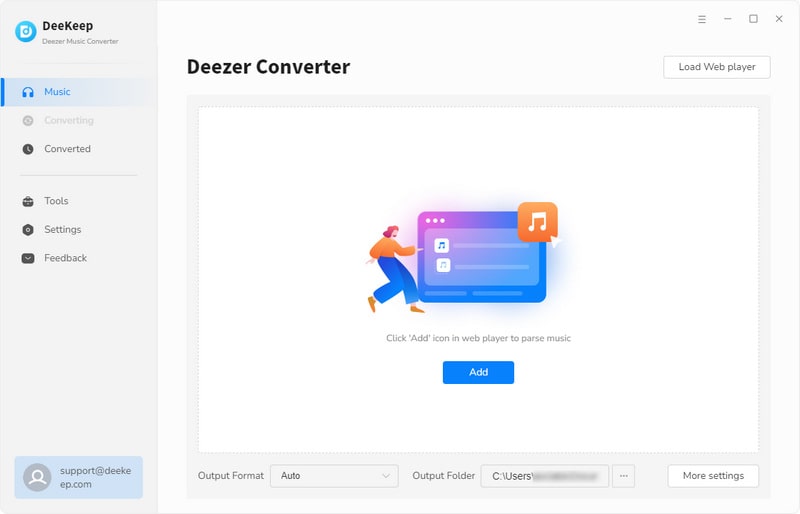

Step 2.Customize the Output Setting
Before choosing the songs, you can click the "Settings" button in the lower left corner and choose to set your favorite output parameters, including Output Format, Bit Rate, Sample Rate, Output Folder, Output File Name, and the way to organize output files.

Step 3.Choose Songs from Deezer Web Player
After selecting the output parameters, you can go to the Deezer web player to select the songs you want to download. Open the item if needed. The button on the lower right "Click to add" will turn to blue from grey. Click on it. DeeKeep will then load the songs on a popup, where you can pick your songs. Then hit on the "Add" button to add them to the download list of DeeKeep.


Step 4.Convert the Selected Songs
After you have chosen the song, click the "Convert" button to initiate the conversion immediately.

Step 5.Check the Downloaded Songs
After the songs are downloaded, you can see them in "Converted", or click the folder icon behind the song to view it.

No 2. TunePat Music One
✦Platform: Windows & Mac
✦Operating System: Windows 7/8/8.1/10/11 & Mac 10.15 or above
✦Price: $29.95/month
TunePat Music One is a powerful music converter that supports music conversion from various popular platforms, including Spotify, Amazon Music, Apple Music, Tidal, YouTube Music, Deezer, Line Music, etc. It supports exporting streaming music to many common audio formats including MP3, AAC, FLAC, WAV, AIFF, and ALAC. TunePat Music One can download high-quality playlists/albums in batches at 10X speed. And, it also keeps ID3 tags after conversion. Users can enjoy their favorite music on different devices, media players, and platforms.
TunePat Music One also does not need to download an additional app to achieve the download purpose, it has an embedded web player. It can sort downloaded music via artist, album, or playlist. TunePat Music One not only meets a variety of needs but is also easy to use, saving users time and effort. It is very convenient for users to enjoy their favorite music on different devices, media players, and platforms.
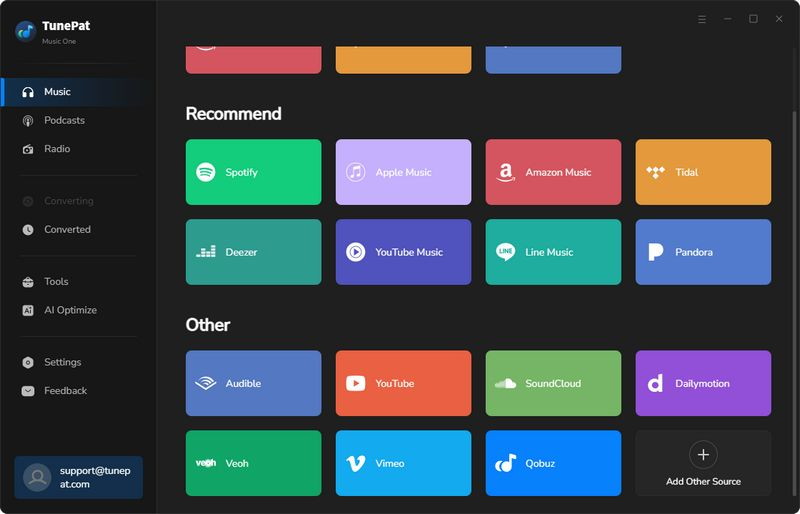
No 3. Tidabie Music Go
✦Platform: Windows & Mac
✦Operating System: Windows 7/8/10/11 & Mac 10.15 or above
✦Price: $49.95/quarter
Tidabie Music Go is a streaming music converter to download and convert songs from kinds of music platform to local music in plain MP3/AAC/FLAC/WAV/AIFF/ALAC format. And it support many platforms including Spotify, Amazon Music, Apple Music, YouTube Music, Tidal, Deezer Music, Pandora, SoundCloud, Line Music, etc. It uses the built-in recording system. Additionally, Tidabie keep ID3 tags of each music file, including its title, album, artist, artwork, track number, year, etc. Certainly, users can freely edit the ID3 tags of recorded audio files if needed. But one thing to note is that when you start recording a song, you need to play the song on Deezer at the same time.
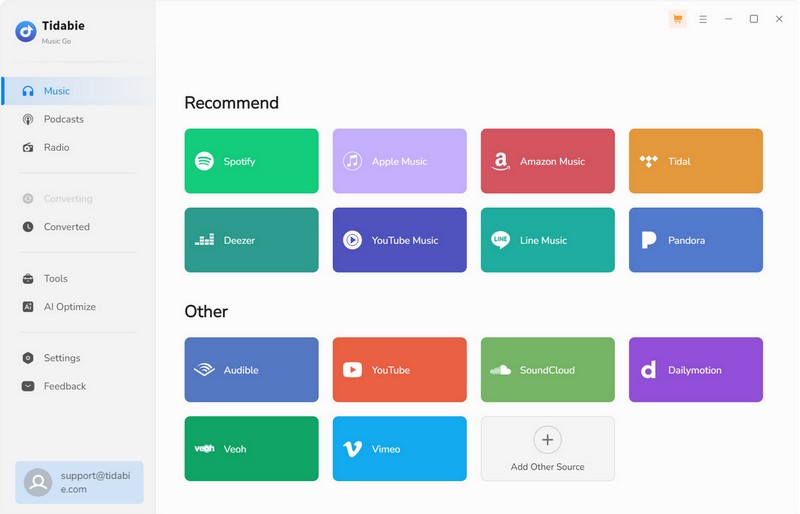
No 4. AudFree Audio Capture
✦Platform: Windows & Mac
✦Operating System: Windows 7/8/10/11 & MacOS 10.8-13
✦Price: $14.95/month
AudFree Audio Capture is a professional and easy-to-use audio recorder app specialized in recording and editing any sound playing with high quality. It can record and output audio as MP3, AAC, WAV, and FLAC for All Devices and allows splitting, trimming, merging, and editing music recordings in desirable ways. In addition, it allows you to edit the missing tag info, including title, artist, album, year, genre, and cover with ease. With this useful tool, you can download Deezer music to your local computer and edit the downloaded songs freely.
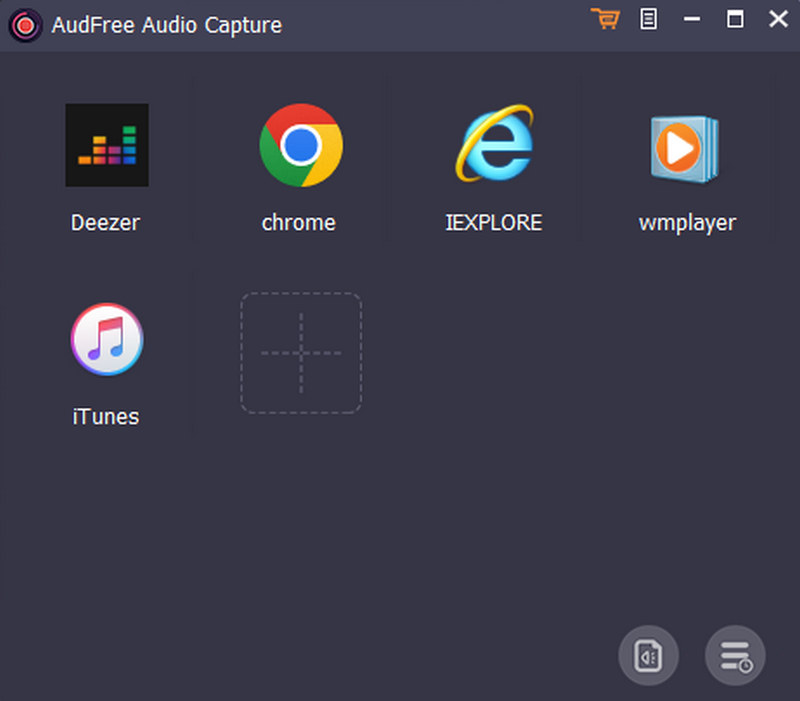
No 5. Tunelf Deetrack Music Converter
✦Platform: Windows & Mac
✦Operating System: Windows 7/8/10/11 & MacOS 10.8-13
✦Price: $14.95/month
Tunelf Deetrack Music Converter is an advanced music converter and downloader for all Deezer users. This Deezer music converter enables you to download songs, albums, playlists, artists, and podcasts from Deezer and export them to your computer. Users paste the song link or drag the song from the Deezer app to Tunelf, and the program will automatically analyze and download it. Tunelf supports 5X conversion speed and allows downloading Deezer music to MP3, AAC, FLAC, and other popular audio formats. Besides, it can save Deezer songs with ID3 tags, like the artist, cover, track number, and more. And users can choose to export Deezer music by artist or by album.
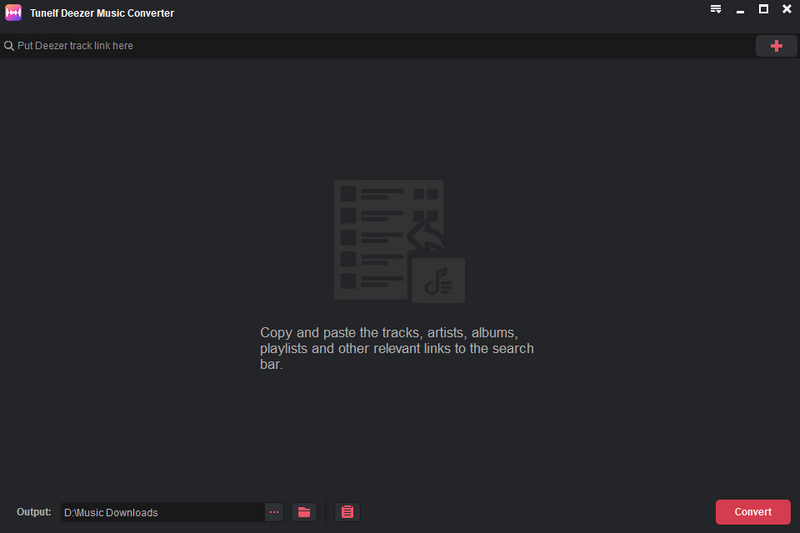
Conclusion-Comparison of the 5 Deezer Downloaders
After reading the five parts, you may have gotten a frame of these Deezer downloaders. They have something in common, like downloading Deezer music to local computers for offline playback, converting Deezer music to MP3, FLAC, and other plain formats, and even editing Deezer music files, and have something different. To better show their common points and differences, we design this chart for your convenient choice.
| DeeKeep Deezer Music Converter | TunePat Music One | Tidabie Music Go | AudFree Audio Capture | Tunelf Deetrack Music Converter | |
|---|---|---|---|---|---|
| Platform | Win & Mac | Win & Mac | Win & Mac | Win & Mac | Win & Mac |
| Price | $14.95/month | $29.95/month | $49.95/quarter | $14.95/month | $14.95/month |
| Audio Source | Deezer music web player | Deezer music web player | Deezer music web player | Deezer music web player | Deezer music app | .
| Supported Format | MP3, AAC, FLAC, WAV, AIFF, ALAC | MP3, AAC, FLAC, WAV, AIFF, ALAC | MP3, AAC, FLAC, WAV, AIFF, ALAC | MP3, AAC, WAV, FLAC, M4A, M4B | MP3, AAC, WAV, FLAC, M4A, M4B |
| Speed | 10X | 10X | 10X | 1X | 5X |
| Supported Language | 48 | 48 | 48 | 1 | 4 |
| HiFi quality | √ | √ | √ | × | √ |
| Toolbox | √ | √ | √ | × | × |
| Name Output File Name | √ | √ | √ | × | × |
Summary
After reading the introduction of these five Deezer downloaders, I believe you have already made your considerations about which download tool to choose. Of course, each software also has its advantages. You can first clarify your needs and then make a choice. DeeKeep not only supports the output of HiFi sound quality, but also allows free setting of the output file name, provides a common conversion format compatible with most devices, and also has several additional small tools to help users burn CDs or edit tags independently. If you want a downloader with fast download speed, high output sound quality, and convenient operation, then I will recommend you to choose DeeKeep Deezer Music Converter first, it is the best choice in terms of price, operation, output quality, etc.

